Workbook View in Excel 2010
In this article I am going to explain about Workbook view in Excel 2010
Workbook view in Excel 2010
Workbook view is the properties in Excel by which we can display page in different way. Excel 2010 provide workbook view to display content on the page in different way. Excel 2010 provide four type of view.
1. Normal View :- Normal view is the default view of excel.
2. Page Layout View :- This view use to fine tune a worksheet before printing especially if its contain chart.
3. Page break preview :- This view display a preview of where page will break when document is printed.
4. Full Screen View :- This view display page in full screen mode.
To use workbook view we have to follow following steps.
Step 1
Open workbook that we want to display.
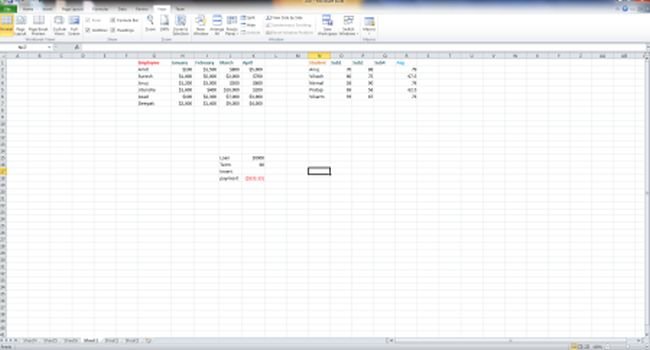
Step 2
On view tab in workbook view group click on the view according to need.
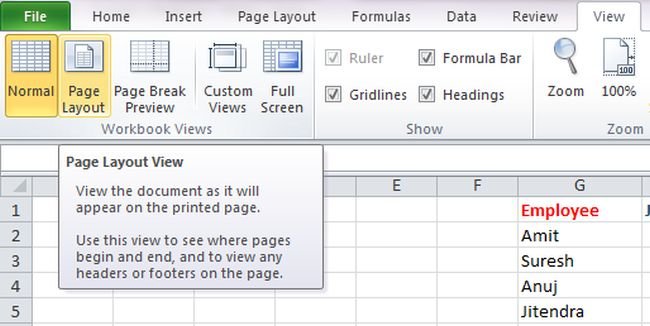
Step 3
Workbook view will be display.
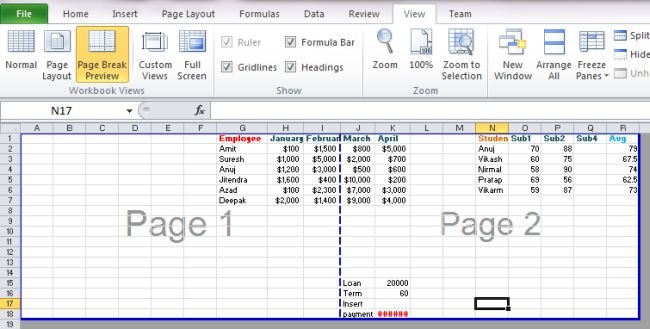
Ask Your Question
Got a programming related question? You may want to post your question here