How to Create Formula in Excel 2010
In this article I am going to explain create formula in Excel 2010
Create Formula in Excel 2010
Excel provide number of formula by which we can perform many type of calculation on the data.
To perform calculation through formula we have to follow following steps.
Step (1)
Write the equal (=) sine under the cell and write the formula name.
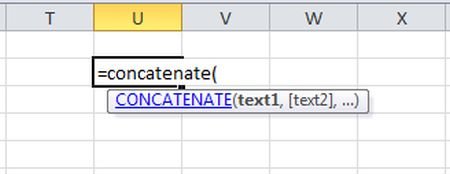
Step (2)
After its write the cell name on which we want to perform calculation.
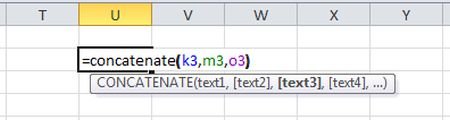
Step (3)
And press Enter finally result will be displayed.
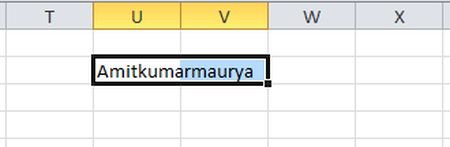
Ask Your Question
Got a programming related question? You may want to post your question here