Find and Replace in Excel 2010
In this article I am going to explain about
Replace Data in Excel 2010
Replace data is an option in Excel by which we can find the specifics data from lots of data on Excel worksheet and replace with new data.
To Finding data we have to follow following steps.
Step 1
On the home tag in Editing group Click on Find and select.
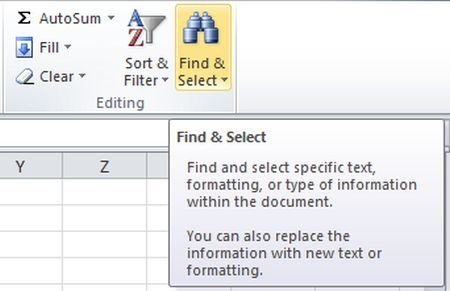
Step 2
Then a list menu will be open in list menu select Replace option or press Ctrl+H.
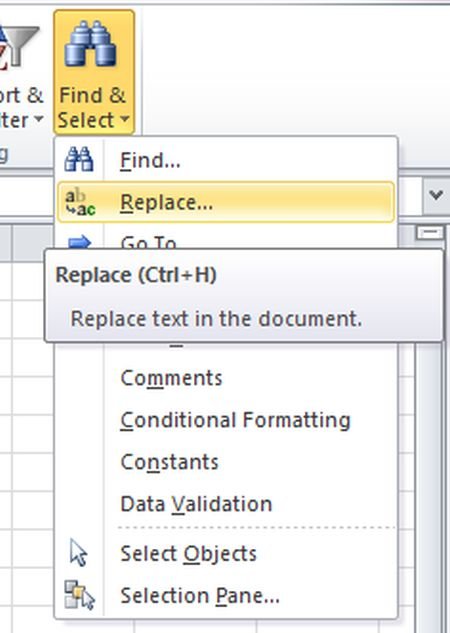
Step 3
Then a Find and Replace dialog box will be open. In first input box we enter old value that we want to find and and second input box we enter new value by which we want to replace and click on Replace.
when we want to replace all value at a time then we click on Replace All.
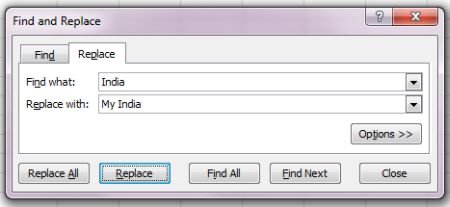
Ask Your Question
Got a programming related question? You may want to post your question here