Convert Rage in Excel 2010
In this article I am going to explain about Convert Rage in Excel 2010
Converting Range in Excel 2010
Converting range is the properties of the table by which we can convert a table in the normal form. When table will be convert in normal form then Sort & Filer button will be automatically hide from the top of the column.
To calculate logical formula we have to follow following steps.
Step 1
Open work sheet and select table which we want to convert in Range.
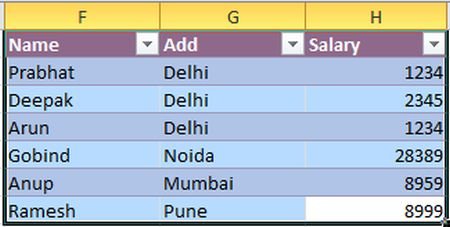
Step 2
In Table Tool we click on Design.
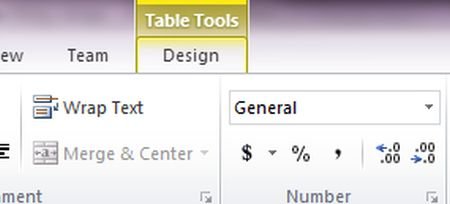
Step 3
After its In Tools Tab click on Convert Tools a confirmation Message will be display where we click Yes.
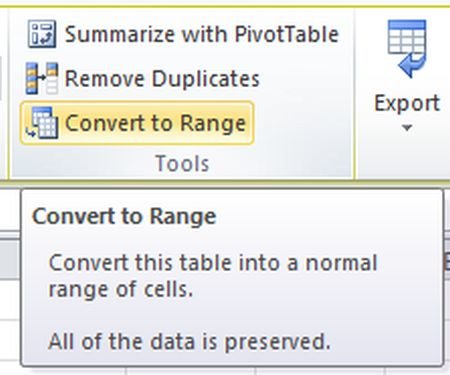
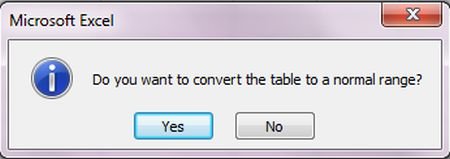
Step 4
Table Will be convert in Normal Format.
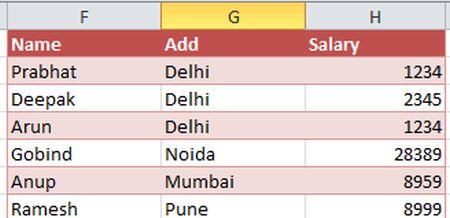
Ask Your Question
Got a programming related question? You may want to post your question here