Logical Formula in Excel 2010
In this article I am going to explain about Logical formula in Excel 2010.
Logical Formula in Excel 2010
Excel provide logical formula by which calculate result at logical basis. In this example we are calculating if total salary of Employee is greater then 10000 then increment will be 5% other wise 2%.
To calculate logical formula we have to follow following Steps.
Step 1
Select cell where we want to result.
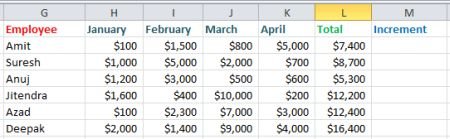
Step 2
In Formula tab click on Insert Function.
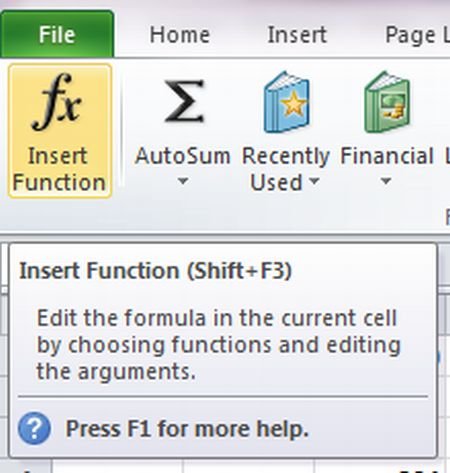
Step 3
Than a Insert Function dialog box will be open. In this dialog box we select If Function and click ok.
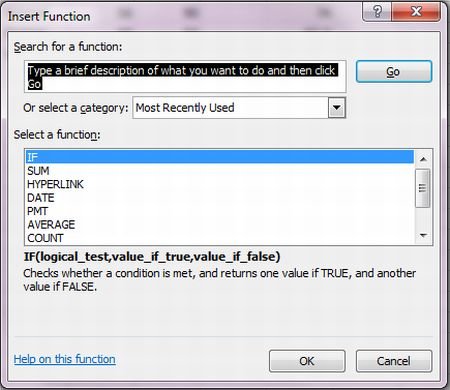
Step 4
After its a new Function Arguments dialog box will open where enter condition in first text area. Condition true value enter in second text area and condition false value we enter in third text area and click ok.
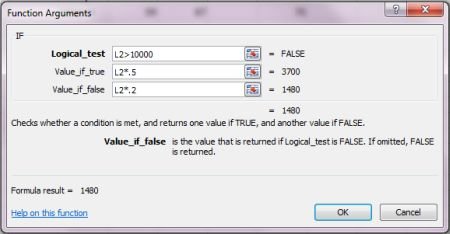
Step 5
Finally result will be display.
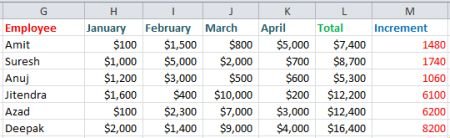
Ask Your Question
Got a programming related question? You may want to post your question here