Insert Object in Excel 2010
In this article I am going to explain about Insert object in Excel 2010.
Insert Object in Excel 2010
By Insert object we can create link between entire document and Excel worksheet. Entire document such as MS Word Document, Power Point Document, PDF Document, Image File, Multimedia File etc. To open this document we have to double click on the document icon then its is will be open in original format.
To Insert Object we have to follow following steps.
Step 1
Open work sheet and select cell where we want to Insert object.
Step 2
In Insert Tab click on object.
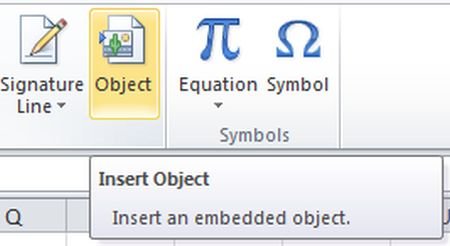
Step 3
An object dialog box will be open.
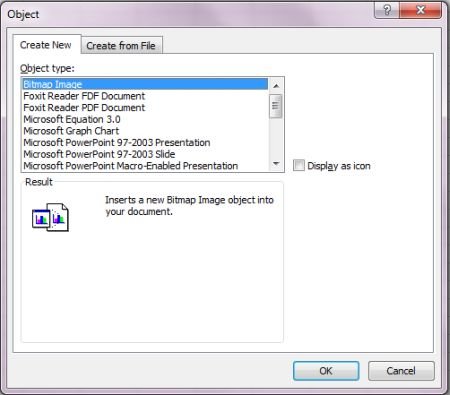
Step 4
Where we can choose entire document If we want to create link from file document then we click on Create From File a new window will be open.
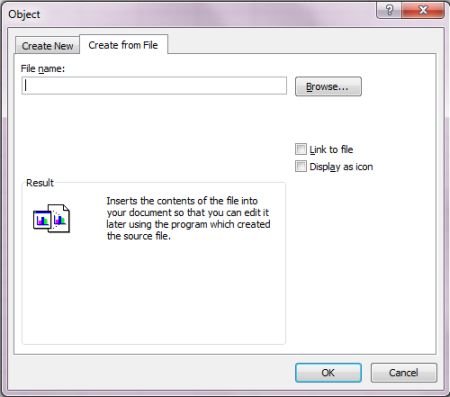
Step 5
Where we click on browse and we select our document and click Insert.

Step 6
Insert object will be show on the Excel page.
We can open this file by Double click on the file.
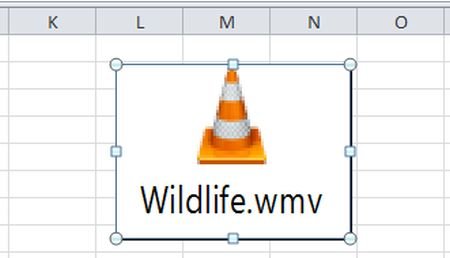
Ask Your Question
Got a programming related question? You may want to post your question here