Remove The Primary Key In Access 2010
In this article I am going to explain Remove The Primary Key In Access 2010.
Remove the primary key
- Open the table whose primary key we want to remove it.
- First we click the home tab and click the view tab, and then select the design view.
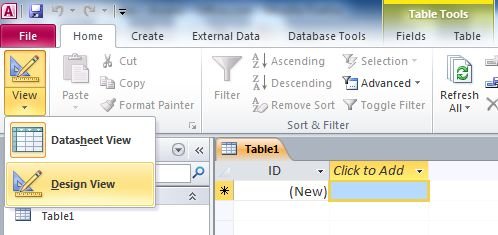
- Select the roe whose the primary key remove.
- On the Design tab, in the Tools group, click Primary Key.
- The key indicator is removed from the field or fields that we previously specified as the primary key.
Ask Your Question
Got a programming related question? You may want to post your question here
Programming Answers here