How to Save document in Word 2010
In this article I am describing about Save document in Word 2010.
Save a document
For save a document in word 2010 do the following.
- Click the File tab.
- Click on save.
- save dialog box appear.
- Enter a name for your document in the File name box.
Note: Save document that compatible with word 2003 or earlier, do the following step.
- Click on the File tab.
- Click on the save.
- save dialog box appear.
- Select Word 97-2003 Document in the File name type
- Enter a name for your document in the File name box.
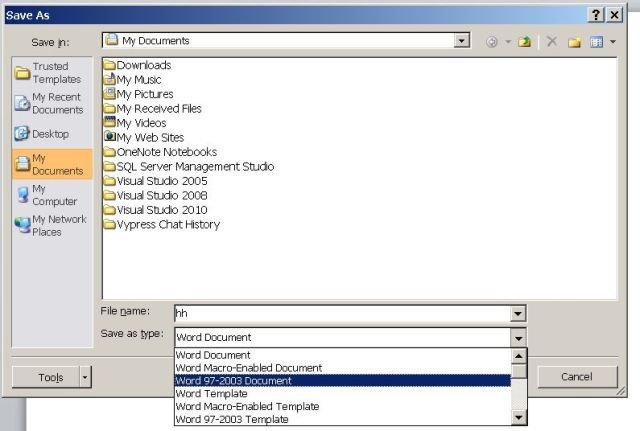
Ask Your Question
Got a programming related question? You may want to post your question here
Programming Answers here