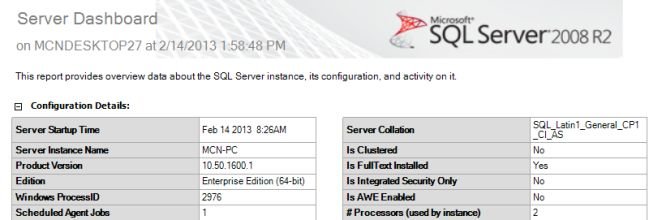Get Last Restart Of SQL Server Using Dashboard Reports
In this article I describe how to get the start time for SQL Server instance.
In this article I describe how to get the start time for SQL Server instance. There are various ways get when SQL Server was last started. Follow given steps to find start time.
Step 1
Logon to SSMS and open Object Exporer.
Step 2
Right click on the Server Name and select Reports -> Standard Reports -> Server Dashboards.
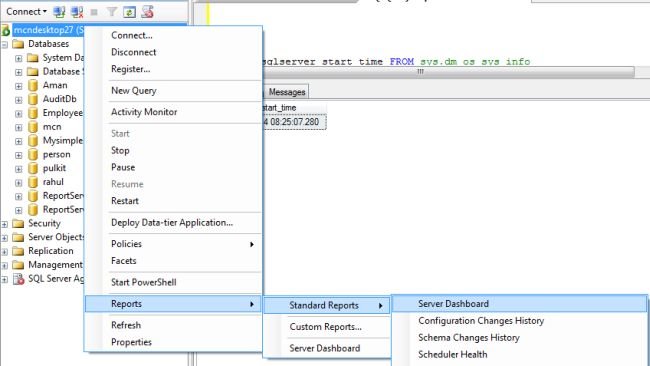
You will get a report similar to following.