Using Button command to Sort strings in ASP.NET
In this article, you will learn how to sort set of strings in ascending and descending order of their alphabetically occurrence on button click event in ASP.NET.
ASP.NET Button Command
There is a program to sort set of strings in ascending and descending order of their alphabetically occurrence or in a dictionary pattern on button click event in ASP.NET. Here we add two buttons on the page, the click on first button will result in an ascending sort and the click on second button will result in a descending sort. The sorted output is to be displayed on the screen. Lets see the code snippets:
Given String Order:
Given->Adjust->Figure->Basic->Legend->Damage->Reverse
->Eliminate
ASP.NET Code
<%@ Page Language="VB" %>
<%@ Import Namespace="System.Collections.Generic" %>
<!DOCTYPE html PUBLIC "-//W3C//DTD XHTML 1.0 Transitional//EN" "http://www.w3.org/TR/xhtml1/DTD/xhtml1-transitional.dtd">
<script runat="server">
Private groceries As New List(Of String)()
Sub Page_Load()
groceries.Add("Given")
groceries.Add("Adjust")
groceries.Add("Figure")
groceries.Add("Basic")
groceries.Add("Legend")
groceries.Add("Damage")
groceries.Add("Reverse")
groceries.Add("Eliminate")
End Sub
Sub Sort_Command(ByVal sender As Object, ByVal e As CommandEventArgs)
If e.CommandName = "Sort" Then
Select Case e.CommandArgument.ToString()
Case "ASC"
groceries.Sort(AddressOf SortASC)
Case "DESC"
groceries.Sort(AddressOf SortDESC)
End Select
End If
End Sub
Sub Page_PreRender()
bltGroceries.DataSource = groceries
bltGroceries.DataBind()
End Sub
Function SortASC(ByVal x As String, ByVal y As String) As Intege
Return String.Compare(x, y)
End Function
Function SortDESC(ByVal x As String, ByVal y As String) As Integer
Return String.Compare(x, y) * -1
End Function
</script>
<html xmlns="http://www.w3.org/1999/xhtml" >
<head id="Head1" runat="server">
<title>ASP.NET Command Button</title>
</head>
<body>
<form id="form1" runat="server">
<div style="font-family: Verdana; font-size: small;">
<b>Arrange the following words according to dictionary pattern:</b><br />
<br />
<asp:Button
id="btnSortAsc"
Text="Sort ASC"
CommandName="Sort"
CommandArgument="ASC"
OnCommand="Sort_Command"
Runat="server" BackColor="#FFFFCC" onclick="btnSortAsc_Click" />
<asp:Button
id="btnSortDESC"
Text="Sort DESC"
CommandName="Sort"
CommandArgument="DESC"
OnCommand="Sort_Command"
Runat="server" BackColor="#FFCCFF" />
<br /><br />
<asp:BulletedList
id="bltGroceries"
Runat="server" />
</div>
</form>
</body>
</html>
Output Window
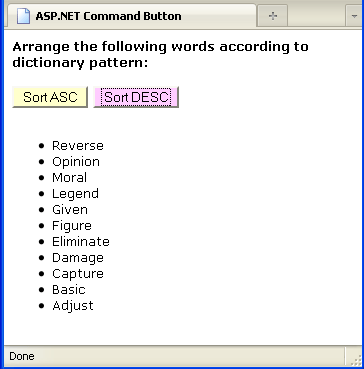
Here the string is shown alphabetically in the descending order.
I hope you may find it useful sometime.