TextBox with Wrapping and Scrolling property WPF in VB.NET
This article defines the textbox property Wrapping and Scrolling in WPF and XAML.
This article defines the textbox property Wrapping and Scrolling in WPF and XAML.
Wrapping and Scrolling Text
The TextWrapping attributes sets the wrapping of text and VerticalScrollBarVisibility and HorizontalScrollBarVisibility sets the vertical and horizontal scroll bars visible.
1. Setting TextWrapping property
TextWrapping="Wrap"
2. Setting Scrolling property
HorizontalScrollBarVisibility="Auto"
VerticalScrollBarVisibility="Visible"
For example
Drag and drop one TextBox control on the form. and set the above property of the TextBox control.
The form looks like this.
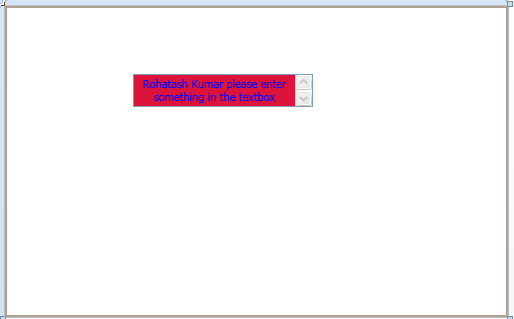
Figure1.gif
XAML code
<Window x:Class="MainWindow"
xmlns="http://schemas.microsoft.com/winfx/2006/xaml/presentation"
xmlns:x="http://schemas.microsoft.com/winfx/2006/xaml"
Title="MainWindow" Height="350" Width="525">
<Grid>
<TextBox Height="33" HorizontalAlignment="Left" Margin="128,68,0,0" Name="TextBox1" VerticalAlignment="Top" Width="180" Text="Rohatash Kumar please enter something in the textbox" TextWrapping="Wrap" Background="Crimson" Foreground="Blue" HorizontalContentAlignment="Center" HorizontalScrollBarVisibility="Auto" VerticalScrollBarVisibility="Visible" />
</Grid>
</Window>
Now run the app and test it.
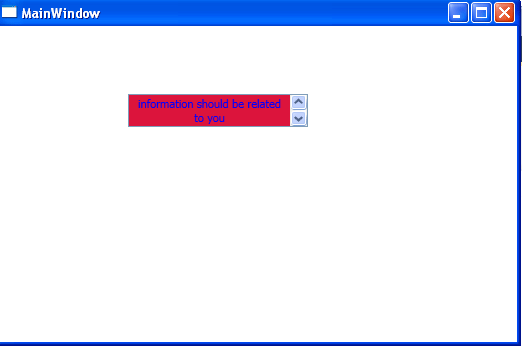
Figure2.gif