start in Window Server 2008
In this article I am going to explain about start command in Windows Server 2008 operating system and also explain it's related syntax.
start command in window server 2008
start command is a command-line tool that is built in Windows Server 2008. this command is available in Windows Server 2000, Windows Server 2003, Windows Server 2003 R2, Windows Server 2003 with SP1, Windows Server 2003 with SP2, Windows Server 2008, Windows Server 2008 R2, Windows Vista. start command is used to a separate Command Prompt window to run a specified program or command. Basic syntax for using Cmd command given below.
Syntax
start ["<Title>"] [/d <Path>] [/i] [{/min | /max}] [{/separate | /shared}] [{/low | /normal | /high | /realtime | /abovenormal |
belownormal}] [/affinity <HexAffinity>] [/wait] [/b {<Command> | <Program>} [<Parameters>]]
|
Parameter
| Parameter |
Description |
| "<Title>" |
It is specify for the title to display in the Command Prompt window title bar. |
| /d <Path> |
It is specify for the startup directory. |
| /i |
It's pass the Cmd.exe startup environment to the new Command Prompt window. If /i is not specified, the current environment is used. |
| {/min | /max} |
It is specify for to minimize or maximize the new Command Prompt window. |
| {/separate | /shared} |
It is start 16-bit programs in a separate memory space or shared memory space. These options are not supported on 64-bit platforms. |
| {/low | /normal | /high | /realtime | /abovenormal | /belownormal} |
This is start an application in the specified priority class. Valid priority class values are /low, /normal, /high, /realtime, /abovenormal, and /belownormal. |
| /affinity <HexAffinity> |
This is apply for the specified processor affinity mask (expressed as a hexadecimal number) to the new application. |
| /wait |
this is start an application and waits for it to end. |
| /b |
It's start an application without opening a new Command Prompt window. CTRL+C handling is ignored unless the application enables CTRL+C processing. Use CTRL+BREAK to interrupt the application. |
| /b {<Command> | <Program>} |
it is specify for the command or program to start. |
| <Parameters> |
it is specify for parameters to pass to the command or program. |
| /? |
this is display Help at the command prompt. |
Example
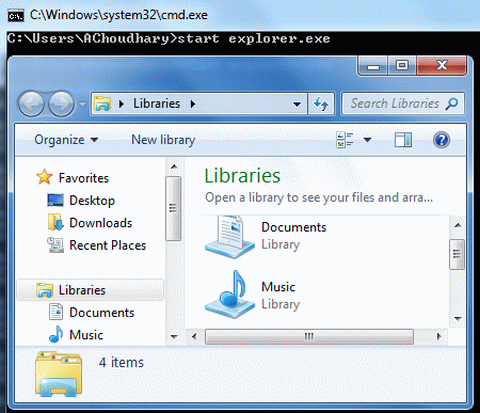
Ask Your Question
Got a programming related question? You may want to post your question here