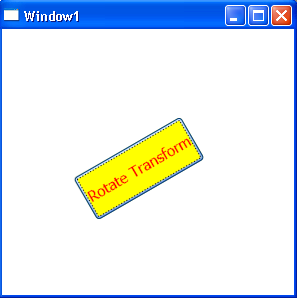RotateTransform use in WPF with VB.NET
In this article, We will see how to use RotateTransform in WPF with VB.NET.
RotateTransform is used for the process of rotating an element to a certain angle around a central point. We will use CenterX and CenterY properties in this control. We will use 30 degree in rotate button. The object around point values is (70,45).
Example:-
This code of .xaml:-
<Window x:Class="Window1"
xmlns="http://schemas.microsoft.com/winfx/2006/xaml/presentation"
xmlns:x="http://schemas.microsoft.com/winfx/2006/xaml"
Title="Window1" Height="300" Width="300">
<Grid>
<Button Name="RotatingButton" Grid.Row="0" Background="Yellow" FontSize="15"
Foreground="Red" Content="Rotate Transform"
Width="125" Height="50" HorizontalAlignment="Center"
Click="RotatingButton_Click">
<Button.RenderTransform>
<RotateTransform x:Name="Trans_RotatingButton" Angle="0" CenterX="70"
CenterY="45" />
</Button.RenderTransform>
</Button>
</Grid>
</Window>
This code of .vb:-
Class Window1
Private Sub RotatingButton_Click(ByVal sender As System.Object, ByVal e As
System.Windows.RoutedEventArgs)
If Trans_RotatingButton.Angle = 360 Then
Trans_RotatingButton.Angle = 0
Else
Trans_RotatingButton.Angle += 30
End If
End Sub
End Class
Output:-
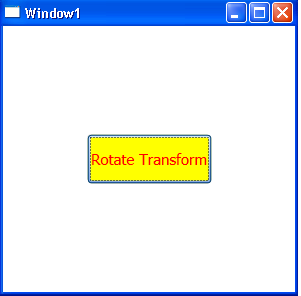
We will click the Rotating Button after that change the angle of Rotating Button.
OR
We will click shift button + space button of keyword in the Rotating Button after that change the angle of Rotating Button.