Ren Command in Windows Server 2008
In this article I am going to explain about rem command in windows server 2008 operating system.
Ren command in Windows Server 2008
The ren command is used to rename file or directories. This command same as the rename command.
Syntax of Ren command
| ren [<Drive>] <Path> <filename1> <filename2> |
Parameters in Ren command
It have two parameter:
| Parameter |
Description |
| [<Drive>] <Path> <filename1> |
It specifies the location of the file or set of files you want to rename. |
| <filename2> |
It specifies new name of the file. |
Example of Ren command
| ren abc.exe Mcn_Solution.exe |
Output:
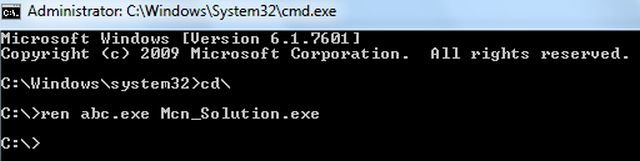
Ask Your Question
Got a programming related question? You may want to post your question here
Programming Answers here