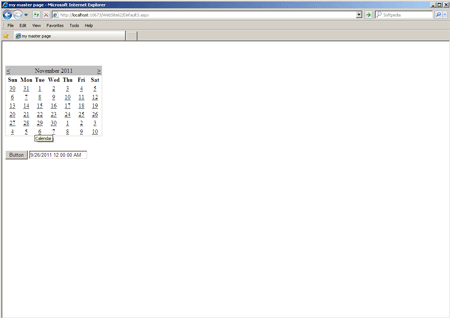Master Page using Ajax in VB.NET
Master Page allow we to create a Layout for the page in our application.
Introduction : Master page allow we to create a Layout for the Page in our application. The single Master Page define a look and feel and standards behavior for particular page.
- The Master Page extension is .master.
- The Master Page is identified by a @master directive.
Step : 1 Open Visual Studio and go to File menu option.
- Select Web Site option.
- Select ASP.NET Web Site.
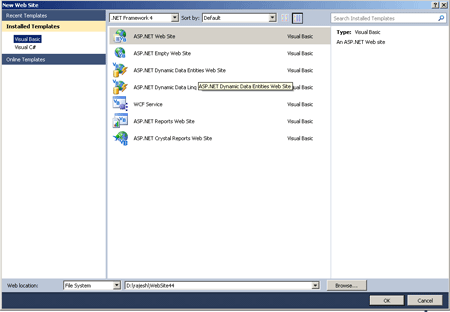
Step : 2 Go to Solution Explorer and right click.
- Select Master Page option.
- Go to Toolbox and drag and drop control.
- Write a code.
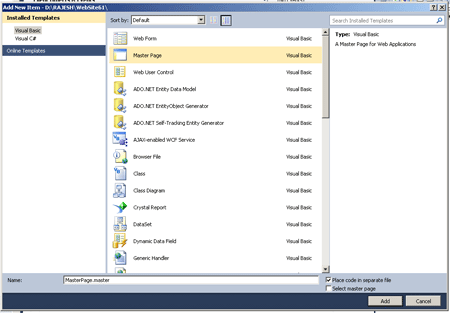
Code :
<head>
<title>my master page</title>
</head>
<body>
<form id="form1" runat="server">
<div>
<asp:ScriptManager ID="ScriptManager1" runat="server">
</asp:ScriptManager>
<asp:Calendar ID = "Calendar1" runat = "server"></asp:Calendar>
<asp:ContentPlaceHolder id="ContentPlaceHolder1" runat="server">
</asp:ContentPlaceHolder>
</div>
</form>
</body>
</html>
Step : 3 Go to Solution Explorer and right click.
- Select Add New Items.
- Select Web Form.
- Drag and drop control in Toolbox.
- Write a code.
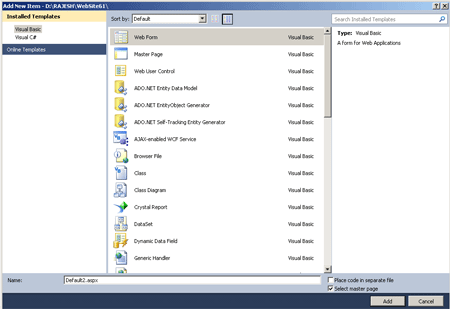
Code :
<script runat="server">
Protected Sub Button1_Click(sender As Object, e As System.EventArgs)
TextBox1.Text = DateAndTime.Now.Date.ToString()
</script>
<asp:Content ID="Content1" ContentPlaceHolderID="ContentPlaceHolder1" Runat="Server">
<asp:UpdatePanel ID="UpdatePanel1" runat="server">
<ContentTemplate>
<asp:TextBox ID="TextBox1" runat="server"></asp:TextBox>
<asp:Button ID="Button1" runat="server" Text="Button"
onclick="Button1_Click1" />
</ContentTemplate>
</asp:UpdatePanel>
</asp:Content>
Step : 4 Now press F5 and run.