<noframe> Tag in HTML
In this article i am going to explain about noframe tag in HTML
Definition
<noframes> is used for the browser which is not frames capable browser, to display the content to the user.
you can placed any body element inside the <noframes> tags.
Supporting Browsers
Internet Explorer, Mozilla Firefox, Google Chrome, Safari and Opera are the supporting browsers.
Example
In this example three html files, frame.htm is main file in which other two files frame1.htm or Frame2.htm are used.
Code for Frame
|
<html>
<head>
<title></title>
</head>
<frameset cols="10%,90%">
<frame src="Frame1.htm" />
<frame src="frame2.htm" />
<noframes>
browser does not support frames.
</noframes>
</html>
|
Code for Frame1.htm
|
<html>
<head>
<title></title>
</head>
<body>
<h3>
HI
</h3>
</body>
</html>
|
Code for Frame2.htm
|
<html>
<head>
<title></title>
</head>
<body>
<h2>
hello
</h2>
</body>
</html>
|
Output
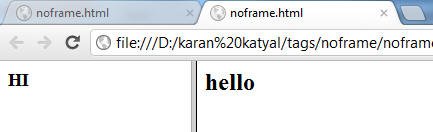
Further Readings
You may also want to read these related articles
Ask Your Question
Got a programming related question? You may want to post your question here
Programming Answers here