<frame> HTML Tag
In this article I will discuss the frame tag of HTML.
The HTML frame tag is used to specify each frame within a frameset. For example, you can have a left frame for navigation and a right frame for the main content. For each frame, you specify the frame with the frame tag. This tag defines one particular window (frame) within a <frameset>.Each <frame> in a <frameset> can have different attributes, such as border, scrolling, the ability to resize, etc.
Example
In this example I make four html files frame.html in which I gives the frames of frame1.html,frame2.html,and frame3.html pages.
The code for frame.html file.
<html>
<head>
<title>HTML FRAME</title>
</head>
<frameset cols="75%,*">
<frameset rows="50%,50%">
<frame style="background-color:blue" src="frame1.html"></frame>
<frame style="background-color:gray" src="frame2.html"></frame>
</frameset>
<frame style="background-color:red" src="frame3.html"></frame>
</frameset>
</html>
|
The code for frame1.html file
<html>
<head>
<title></title>
</head>
<body>
<h1>
Hi!!!!How are you?</h1>
</body>
</html>
|
The code for frame2.html file
<html>
<head>
<title></title>
</head>
<body>
<h3>
Have a nice day!!!!</h3>
</body>
</html>
|
The code for frame3.html file
<html>
<head>
<title></title>
</head>
<body>
<h1>
Gud Morning</h1>
</body>
</html>
|
Output
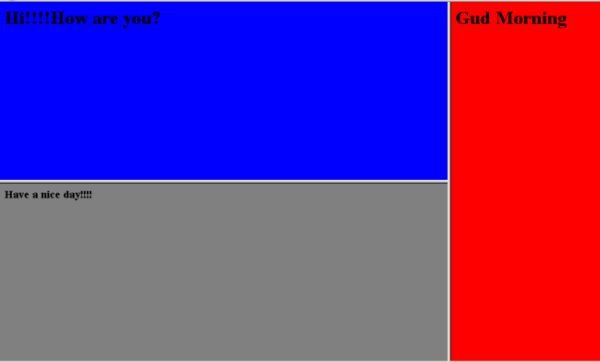
Ask Your Question
Got a programming related question? You may want to post your question here