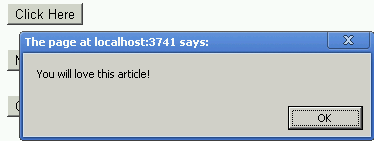HTML5 Button Tag
This is a clickable button. You can put inside a button tag image or text .
Base tag provides default (base) URL or relative links. It is usually used to set a default URL for all subsequent relative links. Relative links can be stylesheet,source of script tag and hrefs in anchor tag. In simple term you can say base tag set default address or a default target for all links on a page.
One important thing that you should always remember that base tag must in the head tag and it must be first tag in the head tag. You can use only one base tag in a document and you must use href attribute, target attribute or both.
Standard Syntax
<base
href="URL"
target="frame or window name | _blank | _parent | _self |_top">
Examples
<!-- standard HTML syntax --->
<base href="http:// www.c-sharpcorner.com/">
<!-- with frames -->
<base target="_blank" href="http:// www.c-sharpcorner.com/">
Attributes Defined by Internet Explorer
id="unique alphanumeric identifier" (4)
Events Defined by Internet Explorer
onlayoutcomplete,
onmouseenter,
onmouseleave,
onreadystatechange
| Attributes Introduced by HTML5 |
| Values |
Desciption |
| accesskey |
spaced list of accelerator key(s) |
| contenteditable |
true | false | inherit |
| contextmenu |
id of menu |
| data-X |
user-defined data |
| draggable |
true | false | auto |
| hidden |
hidden |
| itemid |
microdata id in URL format |
| itemprop |
microdata value |
| itemref |
space-separated list of IDs that may contain microdata |
| itemscope |
itemscope |
| itemtype |
microdata type in URL format |
| spellcheck |
true | false" |
| tabindex |
number |
| HTML5 Event Attributes |
| onabort |
onblur |
oncanplay |
oncanplaythrough |
onchange |
| onclick |
oncontextmenu |
ondblclick |
ondrag |
ondragend |
| ondragenter |
ondragleave |
ondragover |
ondragstart |
ondrop |
| ondurationchange |
onemptied |
onended |
onerror |
onfocus |
| onformchange |
onforminput |
oninput |
oninvalid |
onkeydown |
| onkeypress |
onkeypress |
onkeyup |
onload |
onloadeddata |
| onloadedmetadata |
onloadstart |
onmousedown |
onmousemove |
onmouseout |
| onmouseover |
onmouseup |
onmousewheel |
onpause |
onplay |
| onplaying |
onprogress |
onratechange |
onreadystatechange |
onscroll |
| onseeked |
onseeking |
onselect |
onshow |
onstalled |
| onsubmit |
onsuspend |
ontimeupdate |
onvolumechange |
onwaiting |
HTMLPage.htm
<!DOCTYPE html>
<html>
<head>
<base href="http://www.c-sharpcorner.com/"/>
<title></title>
</head>
<body>
<header><P>Hi.. Freinds.</header>
<p>I am using base tag in this article.Before starting anything, I want to share something with you. I got much knowledge of Asp.net from <a href="/Articles/ArticleListing.aspx?SectionID=1&SubSectionID=75">csharpcorner</a> site. I am in touch with <a href="">csharpcorner</a>from long time. You are definitely surprised that why I am sharing with you.
Actually I got confuse that which example I should use to explain base tag. In this article i have applied base tag on <a href="">csharpcorner</a> word that will navigate you to <a href="">csharpcorner</a> website. When you click on <a href="/UploadFile/667ddf/8187/">area tag</a> you will navigate to my article.</P>
</body>
</html>
Output
Internet Explorer
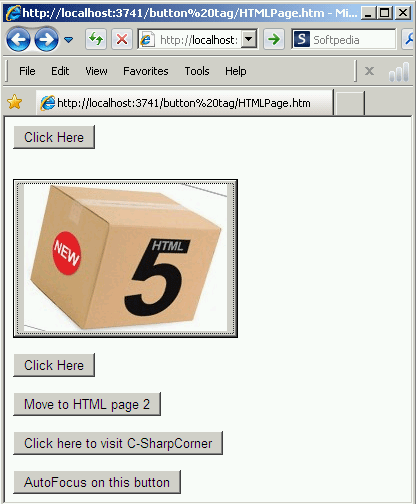
Chrome

Safari
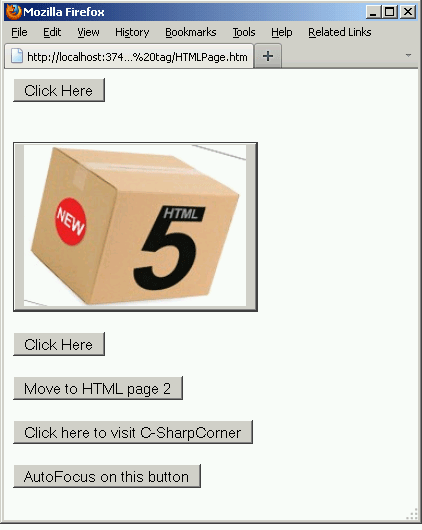
FireFox
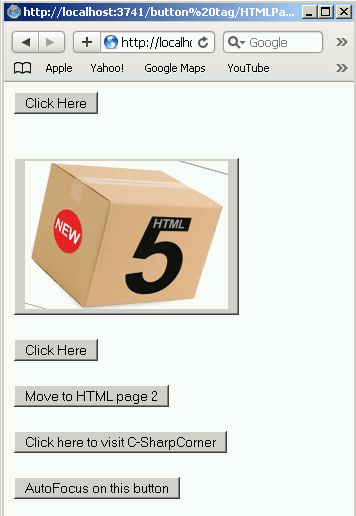
When you click on image you will move to second html page (Htmlpage2.htm).
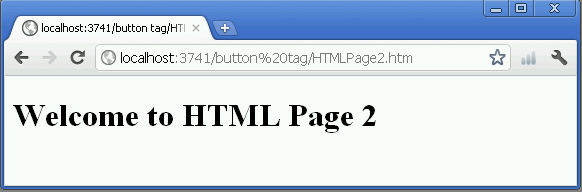
When you click on fifth button " Csharpcorner button" you will move to Csharpcorner site.
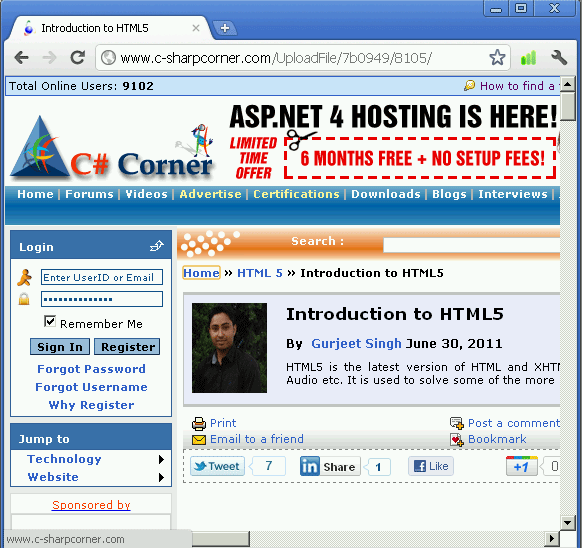
When you click on third button "click here". You will get a message box that is created using JavaScript.