How to use setlocale in PHP
In this article I will explain how the setlocale() function can be used in PHP.
setlocale() function in PHP
- The setlocale() function is used to set locale information.
- In setlocale() function, locale information is time, monetary, language and other information specific for a geographical area.
- The setlocale() function returns the current locale settings on success.
- The setlocale() function returns False on failure.
- The return value of setlocale() depends on the system
Syntax
| setlocale(constant,location) |
Parameter
-
constant constant is required parameter. it should be set locale information. some available constants:
- LC_ALL - All of the below
- LC_COLLATE - Sort order
- LC_CTYPE - Character classification and conversion (e.g. all characters should be lower or upper-case)
- LC_MESSAGES - System message formatting
- LC_MONETARY - Monetary/currency formatting
- LC_NUMERIC - Numeric formatting
- LC_TIME - Date and time formatting
- location location is required parameter. it is set the locale information. it can be a string or an array. setlocale() will try each array element until it finds a valid language or region code, if the location is an array . it is very useful for a region is known under different names on different systems.
Example
The following example show to how the setlocale() function can be used in PHP.
|
<html>
<body>
<h3 style="color: blueviolet;">setlocale() function example in PHP</h3>
<?php
echo setlocale(LC_ALL,"En-Us");
echo "<br />";
echo setlocale(LC_ALL,NULL);
?>
</body>
</html>
|
Output
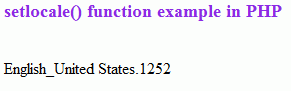
You may also want to read these related articles here
Ask Your Question
Got a programming related question? You may want to post your question here