How to use set error handler in PHP
This article describe about set_error_handler() function in PHP.
set_error_handler() function
This function set the user defined function to the handle error.
During runtime this function generate its own way to handle the error.
Old error handler return by this function.
Syntax
|
set_error_handler (error_function, error_type)
|
| Parameter |
Description |
| error_function |
Required. Define the function to run at error. |
| error_type |
Optional. Define in which error report level user define error shown. |
error_function
|
error_function(error_level,error_message, error_file,error_line,error_context)
|
Error Report level
| Value |
Constant |
Description |
| 2 |
E_WARNING |
Non fatal runtime error. |
| 8 |
E_NOTICE |
Runtime notice. |
| 256 |
E_USER_ERROR |
Fatal user generate error. |
| 512 |
E_USER_WARNING |
Non fatal user generate error. |
| 1024 |
E_USER_NOTICE |
User generated notice. |
| 2048 |
E_STRICT |
Runtime notice. |
| 4096 |
E_RECOVERABLE_ERROR |
Catchable fatal error. |
| 8191 |
E_ALL |
All error and warning. except level E_STRICT |
Example
<html>
<body>
<?php
function customError($errno, $errstr, $errfile, $errline)
{
echo "<b>Custom error:</b> [$errno] $errstr<br />";
echo " Error on line $errline in $errfile<br />";
echo "Ending Script";
die();
}
set_error_handler("customError");
$test=2;
if ($test>1)
{
trigger_error("A custom error has been triggered");
}
?>
</body>
</html> |
Output
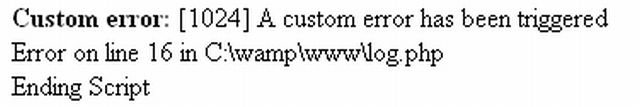
You may also want to read these related articles Click here
Ask Your Question
Got a programming related question? You may want to post your question here
Programming Answers here