How to use Operators in JavaScript
In this article I have described about the assignment and logical operator used in JavaScript
JavaScript Operator - Assignment Operator
Assignment operators come on account when we have to assign a value to JavaScript variable.
Lets take an example
In this example we have assign value to a variable named as "my_var".
|
<html xmlns="http://www.w3.org/1999/xhtml">
<head>
<title></title>
<body>
<script type="text/JavaScript">
var linebreak = "<br />"
var my_var = "MCN IT SOLUTION"
document.write(my_var)
document.write(linebreak)
</script>
</body>
</head>
</html>
|
Output
when we run this program value assign to variable named as my_var
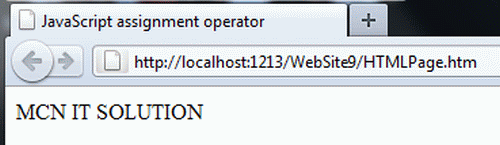
JavaScript Operator - Logical Operator
Following is the table of logical operators
| Operator |
Description |
Example |
| && |
is true if both a and b are true |
a&&b |
| || |
is true if either a or b is true |
a||b |
| ! |
is true if a is not true |
!a |
Lets take an example Logical AND operator
|
<html xmlns="http://www.w3.org/1999/xhtml">
<head>
<title>JavaScript logical AND operator</title>
</head>
<body>
<script type="text/javascript">
x = prompt('Input a number(between 1 and 50) : ');
if (x >= 1 && x < 50)
alert('The number is between 1 and 50..');
else
alert('beyond the limit.... ');
</script>
</body>
</html>
|
OUTPUT
If we run this program and put value 45 then
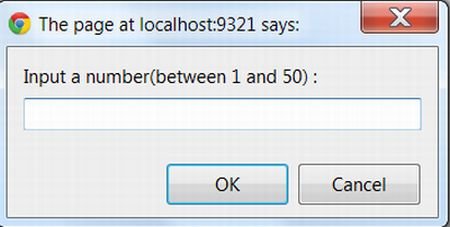
If we enter 45 then
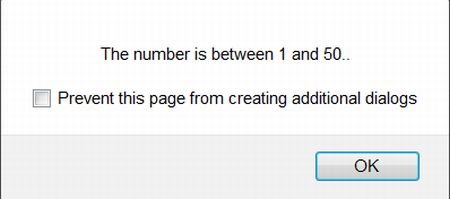
Further Readings
You may also want to read these related articles :
Ask Your Question
Got a programming related question? You may want to post your question here
Programming Answers here