How to use getYear in JavaScript
In this article, I will explain use of getYear() method in JavaScript date object.
JavaScript date getYear() method
- getYear() method of date object returns the year in the specified date according to universal time or local time.
- getYear() has been replaced by the getFullYear method.
The getyear method returns the year minus 1900; thus:
- getYear() method is returned 100 or greater, If year above 2000. For example, getYear() returns 106 if the year is 2006.
- getYear() method is returned value between 0 and 99, If year between 1900 and 1999. For example, getYear() returns 86 if the year is 1986
- getYear() method is returned value less than 0, If year less than 1900 or greater than 1999. For example, getYear() returns -100 if the year is 1700.
- getYear() method is returned value less than 0, If year less than 1900 or greater than 1999. For example, getYear() returns -100 if the year is 1800.
- Date.getfullyear use instead of getYear so that the year is specified in full.
Syntax
Example
In the following example show to how the getYear() method can be used.
|
<html>
<head>
<title>JavaScript getYear Method</title>
</head>
<body>
<h3 style="color:ActiveCaption">JavaScript getYear() Method Example</h3>
<script type="text/javascript">
var dt = new Date();
document.write("getYear(): " + dt.getYear());
</script>
</body>
</html>
|
Output
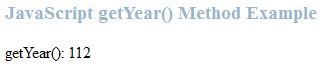
You may also want to read these related articles here
Ask Your Question
Got a programming related question? You may want to post your question here
Programming Answers here