How To Share Projects With Others In Project 2010
This article describes how to share projects with others in Project 2010.
Introduction
Project 2010 offers a number of options for sharing project with other team member. Process for sharing projects with other is given below.
Step 1
In the File tab choose Save & Send from the options on the left-hand side.
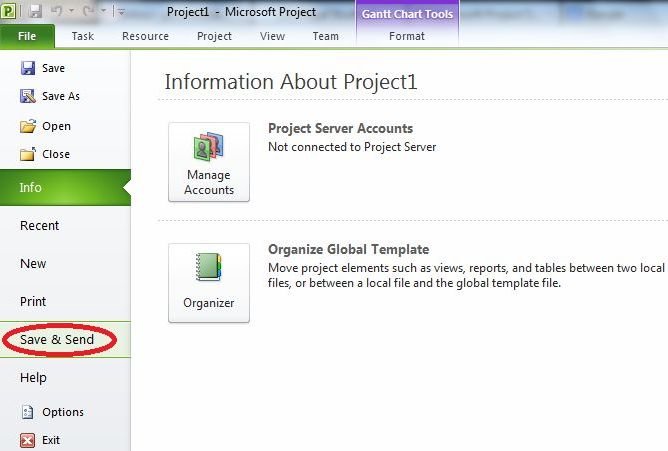
Step 2
You can send project as an e-mail attachment.
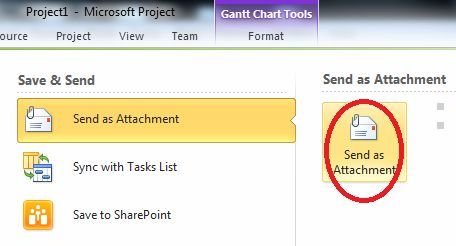
Step 3
Or you can sync it with a SharePoint server.
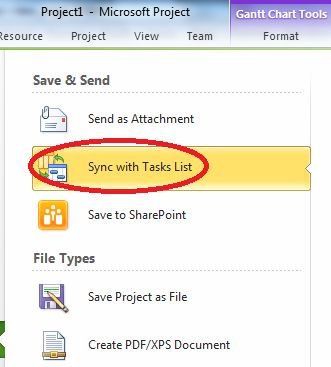
Step 4
You can also save it to a SharePoint site.
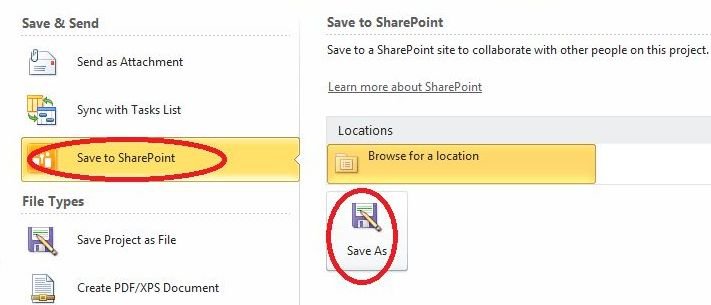
Step 5
If you have a particular file type that you need for your project, you can choose that in the File Types section.
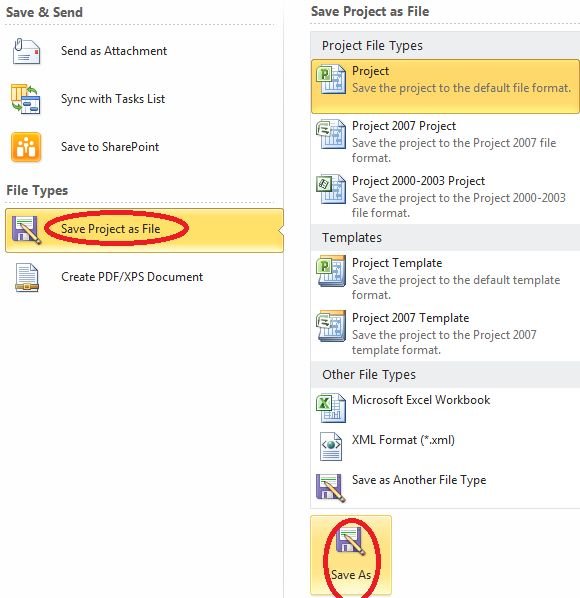
Ask Your Question
Got a programming related question? You may want to post your question here