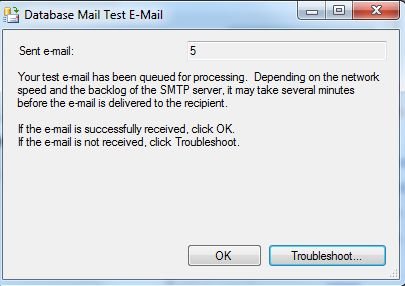How to Send Test E-Mail in SQL Server
In this article I am going to explain how to send test E - Mail in SQL Server.
Introduction
In this article I am going to explain how to send test E - Mail. You can send E-Mail from SQL server. Before sending e mail we have to configure e mail in SQL server. Here I am explaining how to send E Mail in SQL server.
Steps to Send Test E - Mail in SQL Server
Step 1 : Start SQL server :
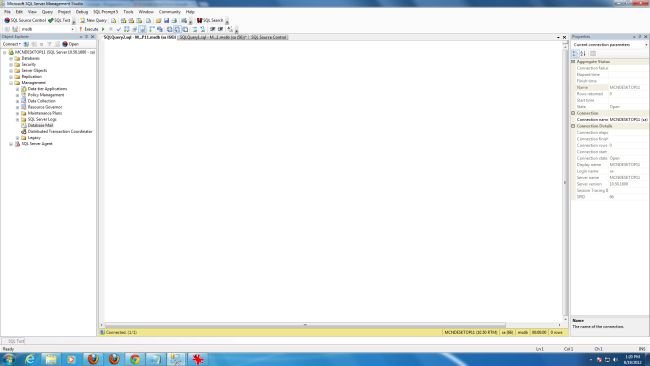
Step 2 : Expend Management and select Database Mail => Then click on send test mail :
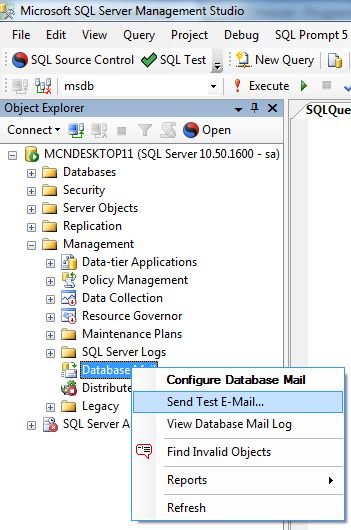
Step 3 : Select database mail profile :
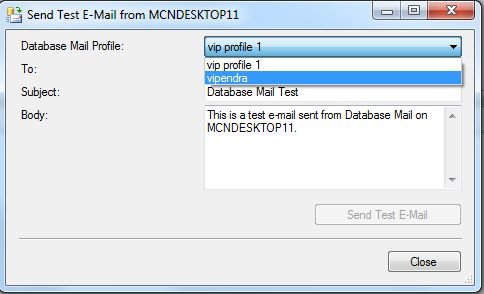
Step 4 : After selecting database mail profile inter destination email id, subject and massage in body. After inter all the information click on send test e mail :
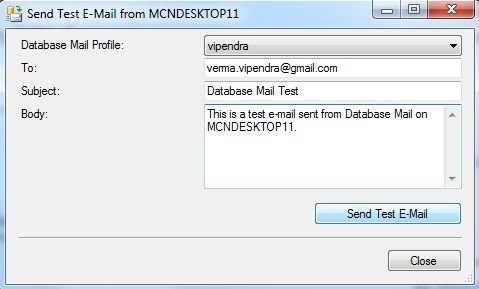
Step 5 : Now open your e mail id and check you received email or not. If you received e mail then click on OK otherwise troubleshoot :