How to save theme in a presentation of PowerPoint2010
In this article I have described about the way to save changes in theme in PowerPoint2010.
Save Theme in PowerPoint 2010
- We can add number of changes in a theme in the presentation slides.
- To apply changes like colors, fonts, or line and fill effects of an existing theme to other documents or presentations we have to Save the changes.
We should use following steps to save changes in a theme
STEP 1
First of all on the Design tab in the Themes group click More button image.
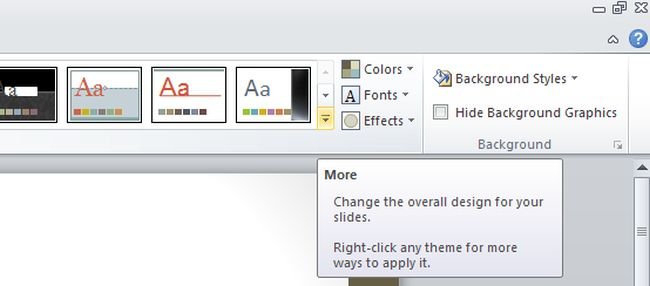
STEP 2
Then Click Save Current Theme.
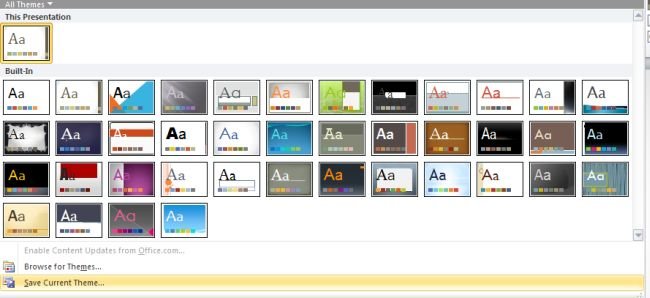
STEP 3
In the File name box type an appropriate name for the theme and then click Save.
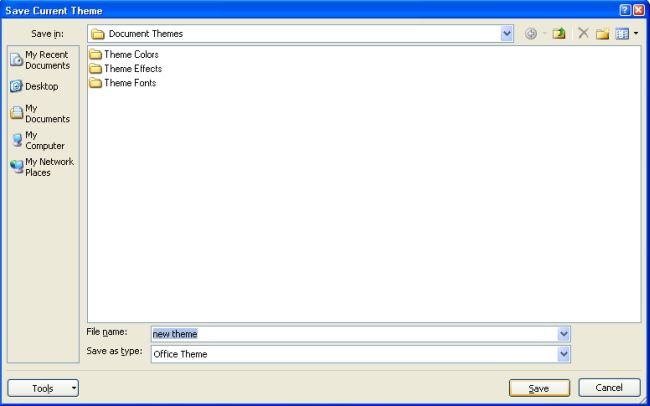
NOTE - The revised theme is saved as a .thmx file in the Document.
Themes folder on your local drive and it is automatically added to the list of custom themes on the Design tab in the Themes group.
Ask Your Question
Got a programming related question? You may want to post your question here
Programming Answers here