How To Save a Table In Access 2010
In this article I am going to explain How To Save a Table In Access 2010.
Save a table
-
When we create or modify our table in the database, then we should save its design.
-
If we can create a table first time then we describe its name.
-
We can use up to 64 alphanumeric characters, including spaces, when we save our table data.
-
For example, we might name a table company, work, or time and date.
-
The name of the table is related our database. This is very useful for every time.
Steps for save a table
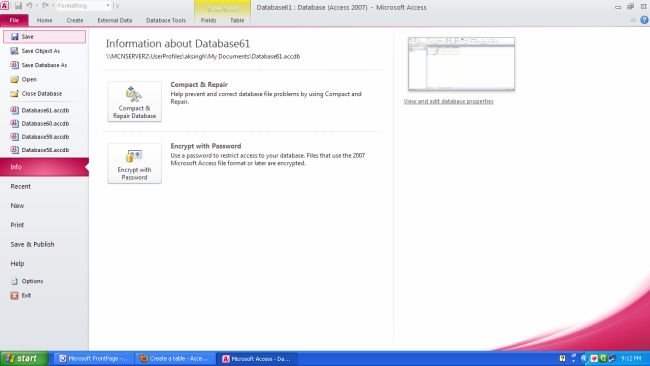
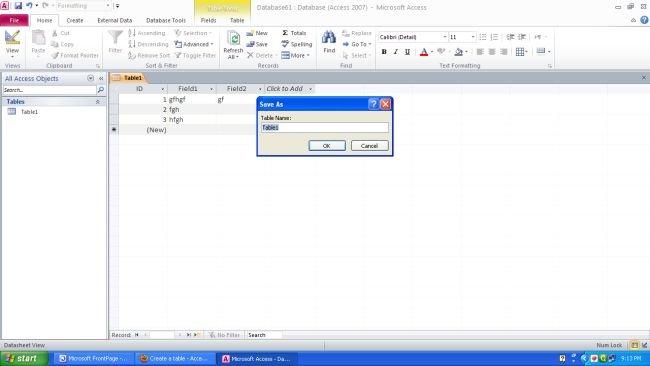
Ask Your Question
Got a programming related question? You may want to post your question here
Programming Answers here