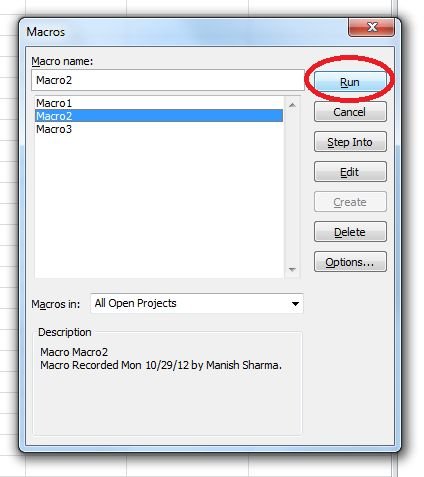How To Run The Macro In Project 2010
This article shows how to run the macro in Project 2010.
Introduction
Process through which user can run macro in Microsoft Project 2010 is given below.
Step 1
Create a new project file in which we would like to run a macro.
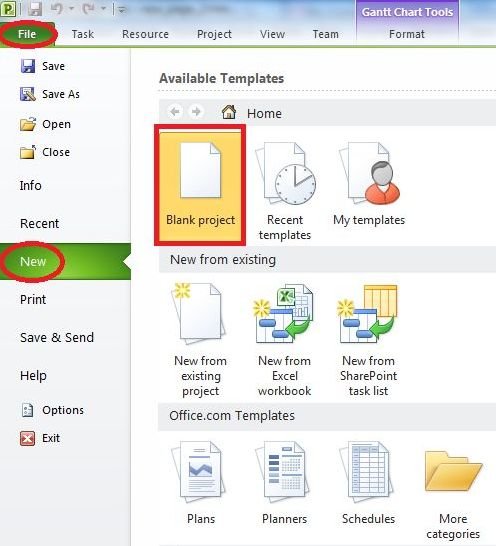
Step 2
Now click on View tab to show all its options.
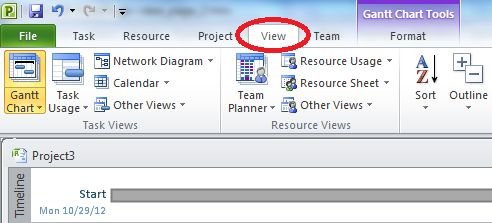
Step 3
Then select Macros from the list and click on View Macros option.
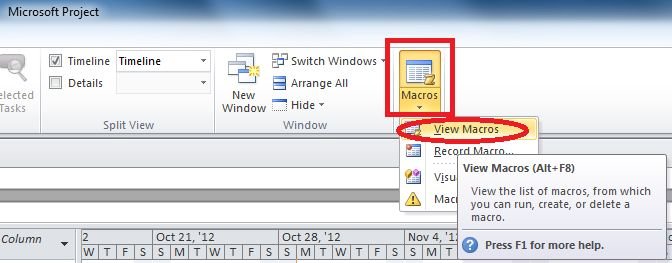
Step 4
You can select the macro from different projects by using Macros In options.
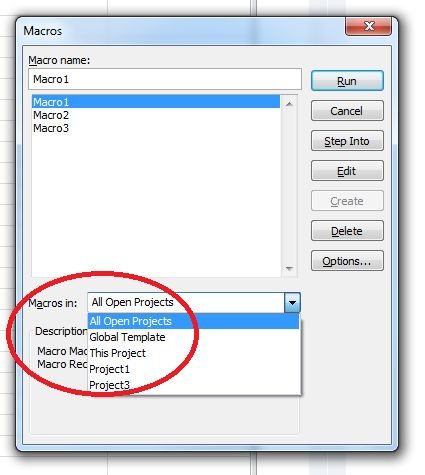
Step 5
Now select the macro which we want to run in our current project file.

Step 6
Then press Run button to confirm your choice.