How To Renumbering The Custom WBS Codes
This article shows how to renumbering the customs WBS codes in Project 2010.
Introduction
Process for renumbering the customs WBS codes in Project 2010 is given below.
Step 1
If you are renumbering small set of task, first select those task.
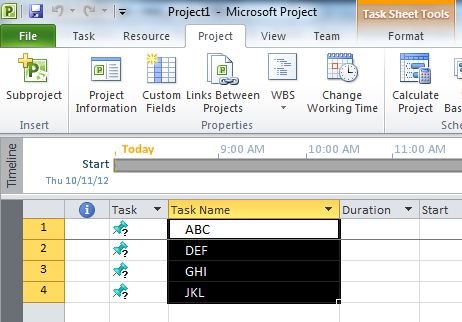
Step 2
In the Project tab, click WBS, A dialog box will open.
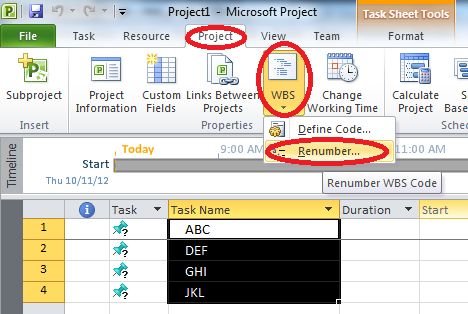
Step 3
Pick either selected task or entire project.
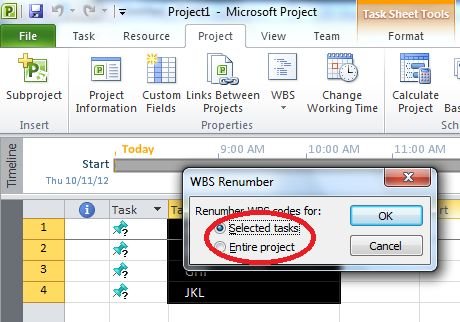
Step 4
Click OK to start renumbering.
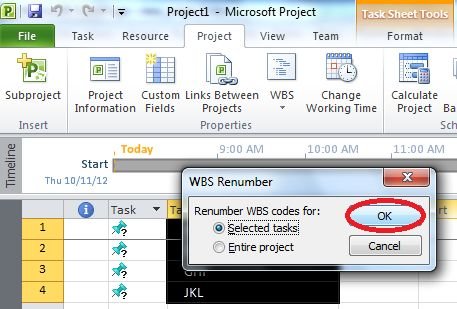
Step 5
If you decide to renumber the whole task list, Project 2010 will ask you to confirm your decision by clicking Yes or No.
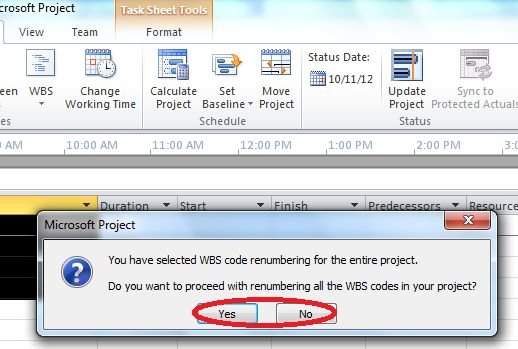
Ask Your Question
Got a programming related question? You may want to post your question here