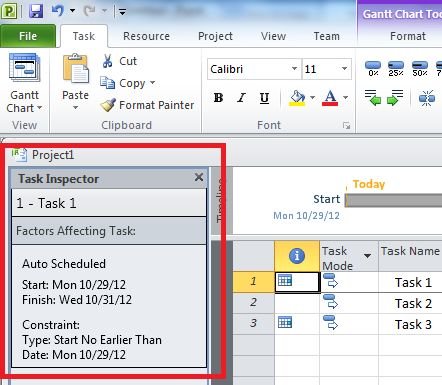How To Inspect A Task In Project 2010
This article explains how to inspect a task in Project 2010.
Introduction
Process to inspect a task in Microsoft 2010 is given below.
Step 1
Create a new Project file.
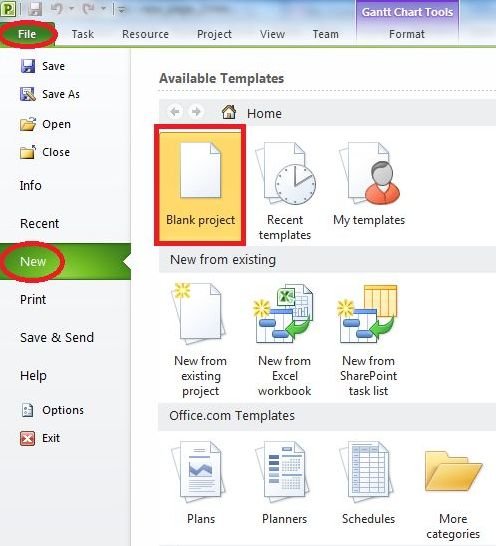
Step 2
Enter tasks in the project.
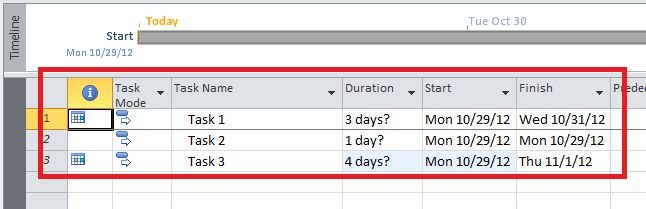
Step 3
Now select the task which we want to inspect.
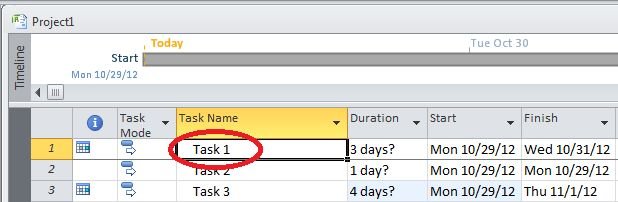
Step 4
Click on the Task tab to show all its options.
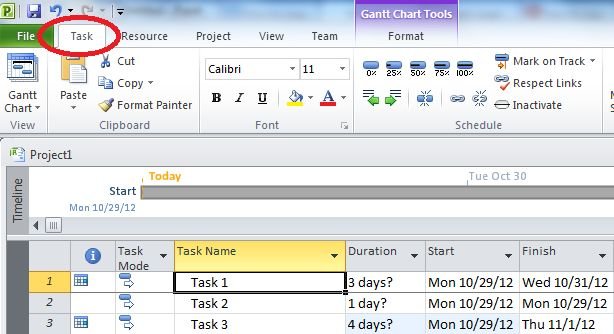
Step 5
Click on Inspect button and select Inspect Task from the options.
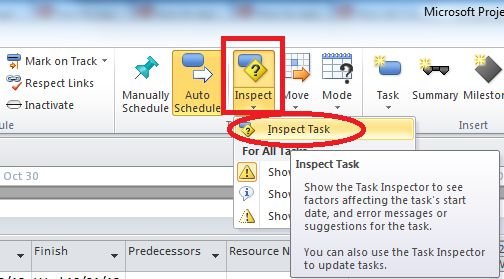
Step 6
A task inspector is open which contains all the information of the task.