Graphics in VB.NET using Handle
This article shows you how to draw Graphics using Handle in VB.NET.
Handle Graphics will allow us to design GUI for the program or create graphics. Handle Graphics refers to collection of low level graphics functions that are used to generate the graphics. Note these features are primitive compared to VB but they are reasonable and sufficient from a technical computation point of view. Here you will see how draw graphics in VB.NET using Handles:
Imports System.Drawing
Imports System.Drawing.Drawing2D
Imports System.Windows.Forms
Public Class GraphicsFromHwnd
Public Shared Sub Main()
Application.Run(New Form1)
End Sub
End Class
Public Class Form1
Inherits System.Windows.Forms.Form
Protected Overrides Sub OnPaint(ByVal e As PaintEventArgs)
Dim G As System.Drawing.Graphics = Graphics.FromHwnd(Me.Handle)
Dim points(3) As System.Drawing.Point
points(0) = New Point(120, 60) 'Top Left of Trapezoid
points(1) = New Point(180, 60) 'Top Right of Trapezoid
points(2) = New Point(240, 120) 'Bottom Right of Trapezoid
points(3) = New Point(60, 120) 'Bottom Left of Trapezoi
G.DrawPolygon(New Pen(Color.Blue), points)
End Sub
Public Sub New()
MyBase.New()
Me.AutoScaleBaseSize = New System.Drawing.Size(5, 13)
Me.StartPosition = System.Windows.Forms.FormStartPosition.CenterScreen
End Sub
End Class
OUTPUT:
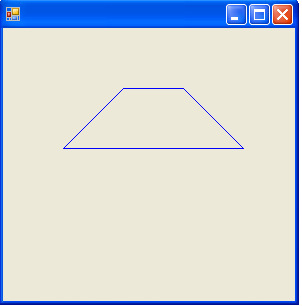
NOTE: You can also manipulate graphics by stretching, copying and transforming images.