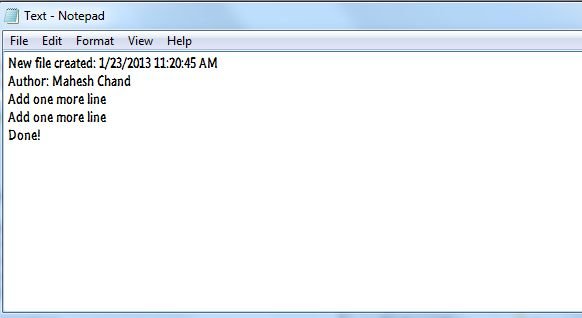Create a File
We can create a file in two different following methods
• File.Create
• File.CreateText
FileInfo.Create Method
The FileInfo.Create method creates a file at the given path. If just a file name is provided without a path, the file will be created in the current folder. The following code snippet creates a file using the Create method that returns a FileSteam object. The Write method of FileStream can be used to write text to the file.
Imports System.Text
Imports System.IO
Module Module1
Dim InlineAssignHelper As Object
Sub Main()
' Full file name
Dim fileName As String = "C:\Temp\Text.txt"
Dim fi As New FileInfo(fileName)
Try
' Check if file already exists. If yes, delete it.
If fi.Exists Then
fi.Delete()
End If
' Create a new file
Using fs As FileStream = fi.Create()
Dim txt As [Byte]() = New UTF8Encoding(True).GetBytes("New file.")
fs.Write(txt, 0, txt.Length)
Dim author As [Byte]() = New UTF8Encoding(True).GetBytes("Visual Basic")
fs.Write(author, 0, author.Length)
End Using
' Write file contents on console.
Using sr As StreamReader = File.OpenText(fileName)
Dim s As String = ""
While (InlineAssignHelper(s, sr.ReadLine())) IsNot Nothing
Console.WriteLine(s)
End While
End Using
Catch Ex As Exception
Console.WriteLine(Ex.ToString())
End Try
End Sub
End Module
Output:
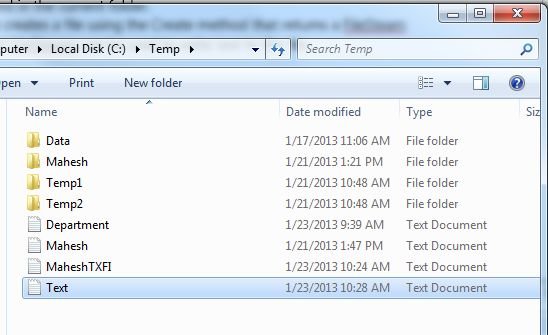
Open this text file:
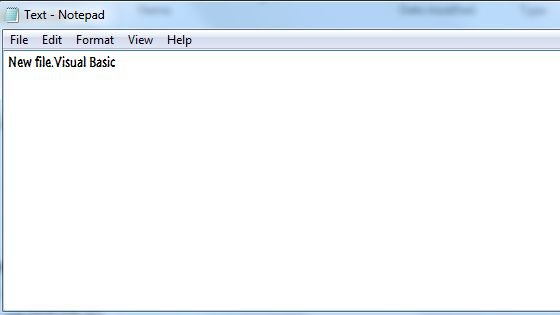
FileInfo.CreateText Method
The FileInfo.CreateText method creates and opens a file for writing UTF-8 encoded text. If file already exists, this method opens the file.
The following code snippet creates a file using the CreateText method that returns a StreamWriter object. The WriteLine method of SteamLine can be used to add line text to the object and writes to the file.
Imports System.Text
Imports System.IO
Module Module1
Dim InlineAssignHelper As Object
Sub Main()
' Full file name
Dim fileName As String = "C:\Temp\Text.txt"
Dim fi As New IO.FileInfo(fileName)
Try
' Check if file already exists. If yes, delete it.
If fi.Exists Then
fi.Delete()
End If
' Create a new file
Using sw As StreamWriter = fi.CreateText()
sw.WriteLine("New file created: {0}", DateTime.Now.ToString())
sw.WriteLine("Author: Mahesh Chand")
sw.WriteLine("Add one more line ")
sw.WriteLine("Add one more line ")
sw.WriteLine("Done! ")
End Using
' Write file contents on console.
Using sr As StreamReader = File.OpenText(fileName)
Dim s As String = ""
While (InlineAssignHelper(s, sr.ReadLine())) IsNot Nothing
Console.WriteLine(s)
End While
End Using
Catch Ex As Exception
Console.WriteLine(Ex.ToString())
End Try
End Sub
End Module
Output: