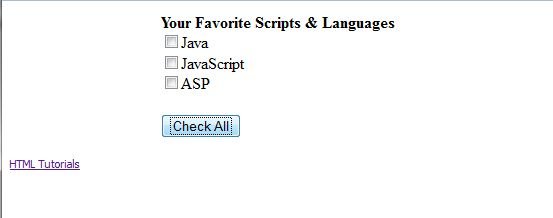Check and Uncheck All in HTML
In this article I will tell you about how to check and uncheck all checkboxes in HTML
Introduction
In this article we will learn about how to check and uncheck all checkboxes in HTML. Suppose you have multiple checkboxes on a form. You can use the following code snippets to implement check all or uncheck all tags.
Example
<html>
<head>
<script language="JavaScript">
<!-- Begin
var checkflag = "false";
function check(field) {
if (checkflag == "false") {
for (i = 0; i < field.length; i++) {
field[i].checked = true;
}
checkflag = "true";
return "Uncheck All";
}
else {
for (i = 0; i < field.length; i++) {
field[i].checked = false;
}
checkflag = "false";
return "Check All";
}
}
// End -->
</script>
</head>
<body>
<center>
<form name=myform action="" method=post>
<table>
<tr><td>
<b>Your Favorite Scripts & Languages</b><br>
<input type=checkbox name=list value="1">Java<br>
<input type=checkbox name=list value="2">JavaScript<br>
<input type=checkbox name=list value="3">ASP<br>
<br>
<input type=button value="Check All" onClick="this.value=check(this.form.list)">
</td></tr>
</table>
</form>
</center>
<font face="Tahoma"><a target="_blank" href="https://dotnetheaven.com/category/html"><span style="font-size: 8pt; text-decoration: none">HTML Tutorials</span></a></font>
</body>
</html>
Output:
You will see following output:
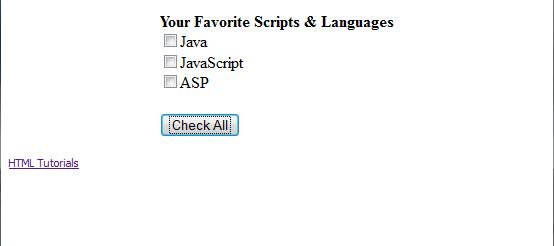
Now click on button CheckAll to check all the checkbox.
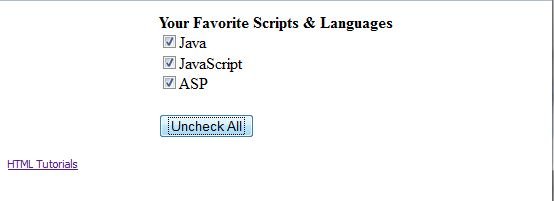
Now click on UncheckAll to uncheck all the checkbox.