BufferedStream Class in VB.NET
In this article I will explain you about BufferedStream Class in VB.NET.
BufferedStream Class: The BufferedStream class also extends the Stream class. Buffers, or cached blocks of data in memory, provide speed and stability to the process of reading or writing because they prevent numerous calls to the operating system. Buffered streams are used in conjunction with other streams to provide better read/write performance. The BufferedStream class can be used to either read data or write data but it cannot be used to perform both read and write operations together. The class has been optimized so that it maintains a suitable buffer at all times. When a buffer is not required, instead of slowing down the process, the class does not allocate any space in memory. File streams are already buffered and therefore a buffered stream is generally used to buffer network streams used in networking applications.
Example of BufferedStream Class
Imports System
Imports System.IO
Imports System.Net
Imports System.Net.Sockets
Module Module1
'The main entry point for the application
Sub Main()
' The following is the default value
Dim ServerName As String = "127.0.0.1"
Dim Port As Integer = 5150
' Parse command line arguments if any
Dim args As String() = Environment.GetCommandLineArgs()
Dim i As Integer
For i = 1 To args.Length - 1
Try
If args(i) = "/server" Then
' The server's name we will connect to
i = i + 1
ServerName = args(i).ToString()
ElseIf args(i) = "/port" Then
' The port on which the server is listening
i = i + 1
Port = System.Convert.ToInt32(args(i).ToString())
End If
Catch e As System.IndexOutOfRangeException
Console.WriteLine("Usage: Sender [/server <server IP>] [/port <port>]")
Exit Sub
End Try
Next
Dim ClientSocket As Socket = Nothing
Try
' Let's connect to a listening server
Try
ClientSocket = New Socket(AddressFamily.InterNetwork, SocketType.Stream, ProtocolType.IP)
Console.WriteLine("Socket() is OK...")
Catch e As Exception
Throw New Exception("Failed to create client Socket: " + e.Message)
End Try
Dim ServerEndPoint As IPEndPoint = New IPEndPoint(IPAddress.Parse(ServerName), Convert.ToInt16(Port))
Try
ClientSocket.Connect(ServerEndPoint)
Console.WriteLine("Connect() is OK...")
Catch e As Exception
Throw New Exception("Failed to connect client Socket: " + e.Message)
End Try
Catch e As Exception
Console.WriteLine(e.Message)
ClientSocket.Close()
Console.ReadLine()
Exit Sub
End Try
' Let's create a network stream to communicate over the connected Socket.
Dim ClientNetworkStream As NetworkStream = Nothing
Try
Try
' Setup a network stream on the client Socket
ClientNetworkStream = New NetworkStream(ClientSocket, True)
Console.WriteLine("Instantiate NetworkStream is OK...")
Catch e As Exception
' We have to close the client socket here because the network stream did not take ownership of the socket.
ClientSocket.Close()
Throw New Exception("Failed to create a NetworkStream with error: " + e.Message)
End Try
Catch e As Exception
Console.WriteLine(e.Message)
ClientNetworkStream.Close()
Console.ReadLine()
Exit Sub
End Try
Dim ClientBufferedStream As BufferedStream = Nothing
Try
Try
' Setup a network stream on the client Socket
ClientBufferedStream = New BufferedStream(ClientNetworkStream)
Console.WriteLine("Instantiate BufferedStream is OK...")
Catch e As Exception
Throw New Exception("Failed to create a BufferedStream with error: " + e.Message)
End Try
Try
Dim Buffer(1) As Byte
Console.WriteLine("Writing/sending some data...")
For i = 1 To 200
Buffer(0) = i
ClientBufferedStream.Write(Buffer, 0, Buffer.GetUpperBound(0))
Next
Console.WriteLine("We wrote 200 bytes one byte at a time to the server.")
Catch e As Exception
Throw New Exception("Failed to write to client BufferedStream with error: " + e.Message)
End Try
Catch e As Exception
Console.WriteLine(e.Message)
Finally
' We are finished with the Stream so we will close it.
ClientBufferedStream.Close()
End Try
Console.ReadLine()
End Sub
End Module
Output Window
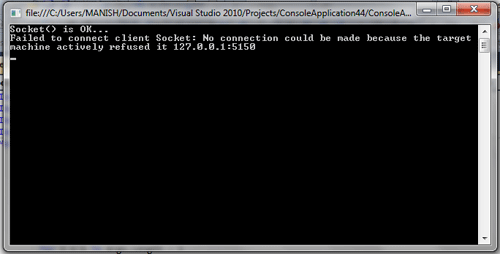
Conclusion
Hope this article would have helped you in understanding BufferedStream class in VB.NET.