Attendee for a meeting in Lync 2010
In this article I will explain procedure to Attendee for a meeting in Lync 2010.
Process
Process of Attendee for a meeting in Lync 2010.
Step 1
In desktop go to start Button, and then click on all programs.
Step 2
Then we open Microsoft Lync 2010 Attendee.
Step 3
The Lync Attendee - Options dialog box appears.
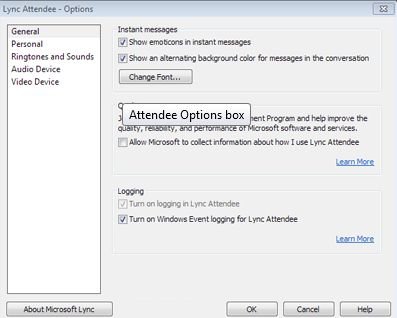
Ask Your Question
Got a programming related question? You may want to post your question here