Add a Data To a Table In Access 2010
In this article I am going to explain Add a data to a table In Access 2010.
Add data to a table by using data from other tables
We can use an append query to retrieve data from one or more tables and add that data to another table.
If we want to add South area data to the Delhi order table that we created a new data by using the following procedure.
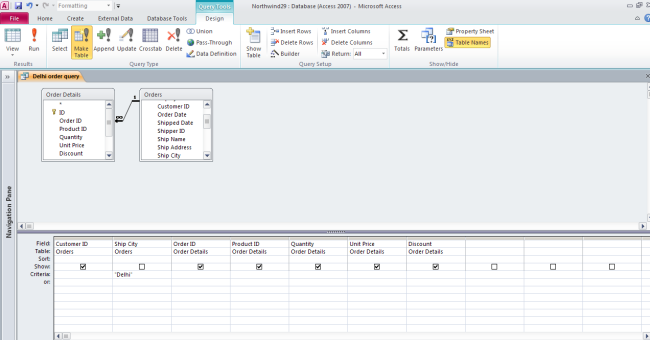
-
Then we click append dialog box on the design tab.
-
Open a append dialog box, then we click drop down list in the table name and type the table name Delhi order.
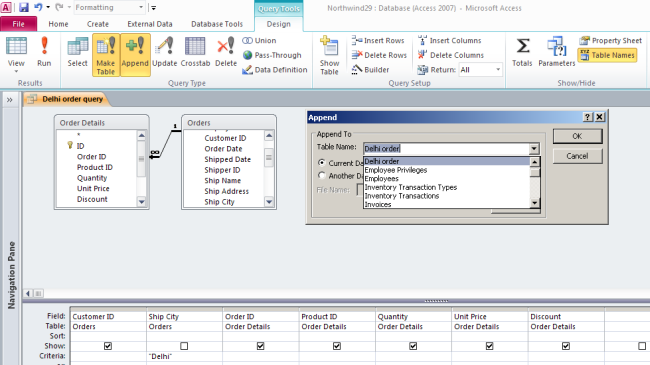
-
After this process we click ok.
-
In the design grid, the show row disappears, and the append to row appears.
-
Then we can change criteria row of the ship city column, delete Delhi, and then type South.
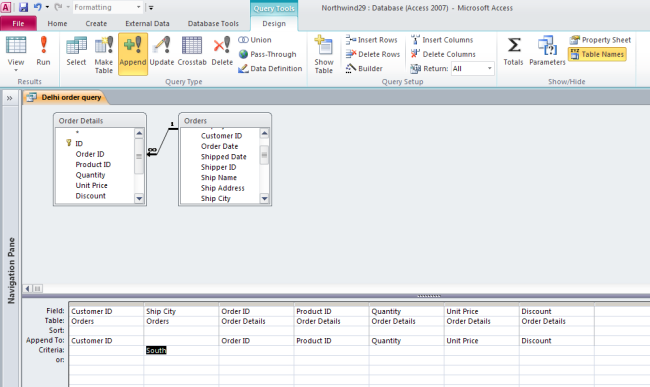
-
In the append to row, select the appropriate field for each column.
-
Append to row values should match the field row values in design grid.
-
After this process we click the run in design tab.
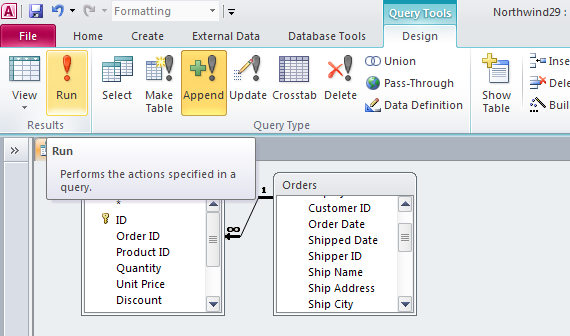
-
When we run a query that returns a large amount of data and we get an error message showing that we will not be able to undo the query.
-
Try increasing the limit on the memory segment to 3MB to allow the query to go through click yes.
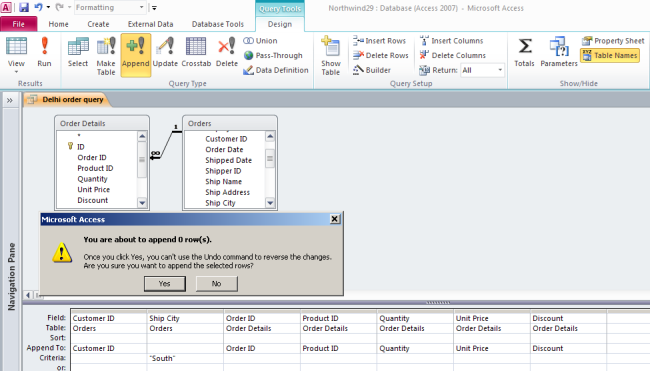
Ask Your Question
Got a programming related question? You may want to post your question here
Programming Answers here