XAML Label
This article shows how to create and use a Label control in XAML.
<Label /> element represents a Label control in XAML.
Creating a Label
The following code creates a Label control.
Setting Label Properties
The following code sets height, width, background color, foreground color, font size and font name of the Label control.
<Label Height="50" Width="200" Background="lightblue" Foreground="Red" FontSize="16" FontFamily="Verdana"> This is Label </Label>
The output looks like Figure 1.
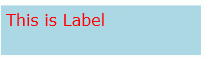
Figure 1. Label control
Further Readings
You may also want to read these related articles.
Ask Your Question
Got a programming related question? You may want to post your question here