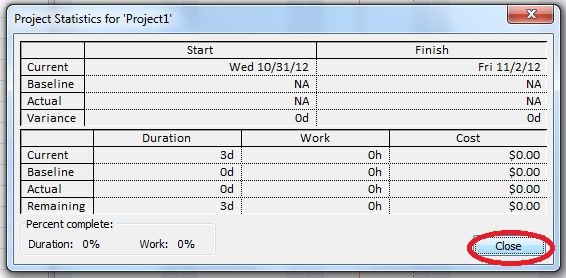View Total Project Cost In Project Statistics In Project 2010
This article explains the total project cost in project statistics in Project 2010.
Introduction
Process for viewing total project cost in project statistics in Project 2010 is given below.
Step 1
Click on Project tab from the main menu.
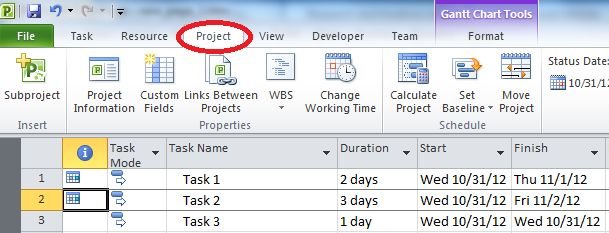
Step 2
Then from the Properties options click on Project Information button.
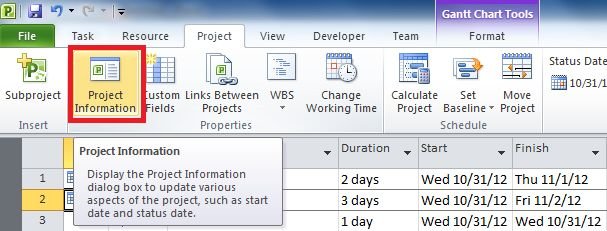
Step 3
At the end of the Project Information dialog box click on the Statistics button.
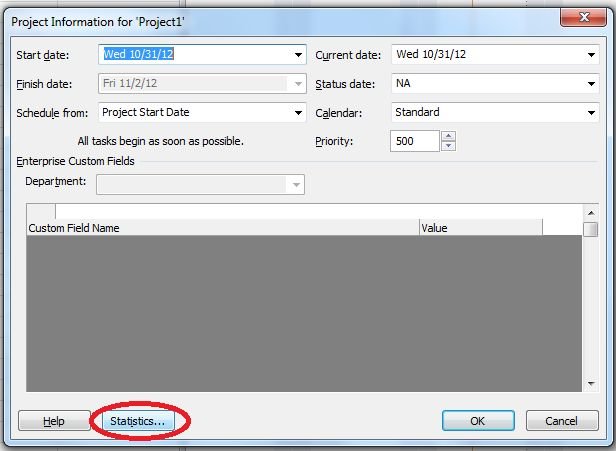
Step 4
In the Cost column, review the value in the current field which is the forecasted cost for project as currently planned.
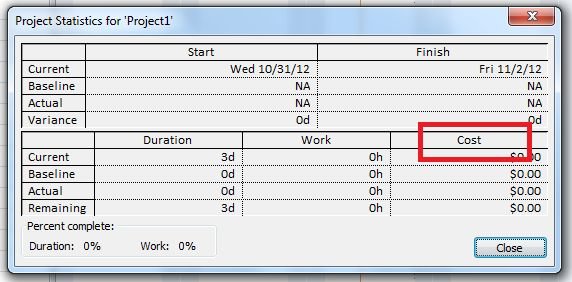
Step 5
After reviewing the total cost of the project click on Close button.