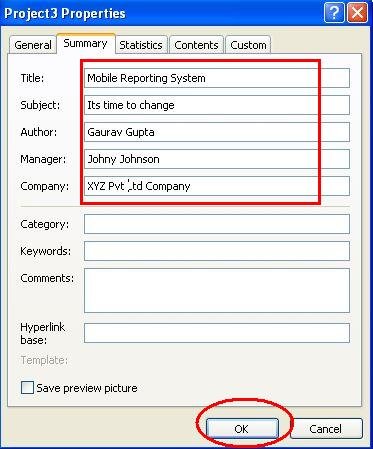Using Properties With Microsoft Project 2010
This article shows how to use properties with Project 2010.
Introduction
General information about the new project could be created such as the Project Start Date, information about the project document (file) and it can be set by itself too.
Step 1
On the File tab, click the Info tab.
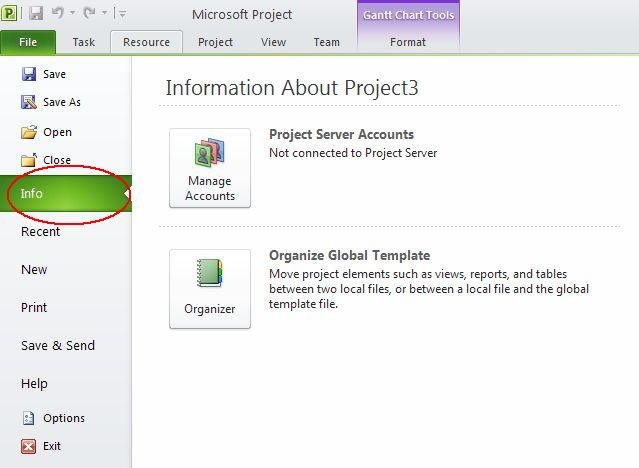
Step 2
Select Advanced Properties from the Project Information drop-down list.
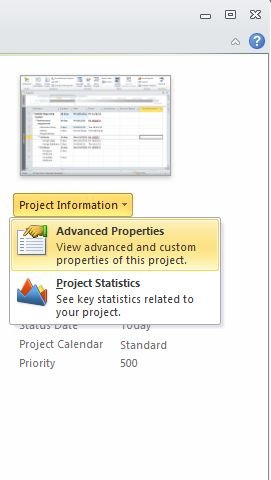
Step 3
Enter the following additional project and personal information on the 'Summary' tab within the Project Properties dialog box. Click OK.