Use of Switch Statement in JavaScript
In this article I have described the Switch which is a conditional statement used in JavaScript.
JavaScript Switch Statement
Instead of multiple "if...else if" statements we prefer to use Switch statement for programming point of view.
Syntax
|
switch (expression) {
case condition 1: JavaScript statement(s)
break;
case condition 2: JavaScript statement(s)
break;
...
case condition n: JavaScript statement(s)
break;
default: statement (s)
}
|
Example
|
<html xmlns="http://www.w3.org/1999/xhtml">
<head>
<title>Switch statement in JavaScript</title>
<script type="text/javascript">
var movie = 'A';
document.write("Start of switch block<br />");
switch (movie) {
case 'A': document.write("AWESOME<br />");
break;
case 'B': document.write("BEST<br />");
break;
case 'C': document.write("BETTER<br />");
break;
case 'D': document.write("GOOD<br />");
break;
case 'F': document.write("AVERAGE<br />");
break;
default: document.write("Unknown movie<br />")
}
document.write("End of switch block");
</script>
</head>
</html>
|
OUTPUT
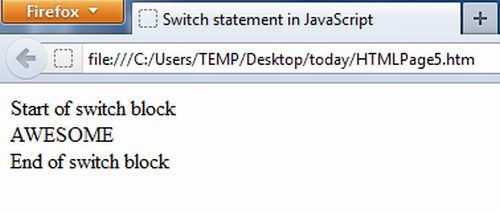
Further Readings
You may also want to read these related articles :
Ask Your Question
Got a programming related question? You may want to post your question here
Programming Answers here