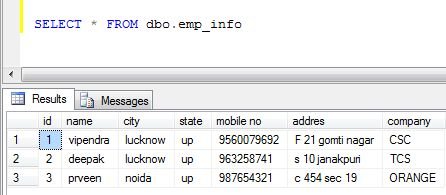Update Data into Table using Enterprise Manager in SQL Server
In this article I am going to explain how to update data into table using Enterprise Manager in SQL Server.
Introduction
In this article I am going to explain how to update data into table using Enterprise Manager in SQL Server. UPDATE INTO statement is used to update data into table in SQL server. In SQL server we can update data into table using Enterprise Manager.
Steps to update data into table using Enterprise Manager in SQL server
Step 1 : Start SQL server :
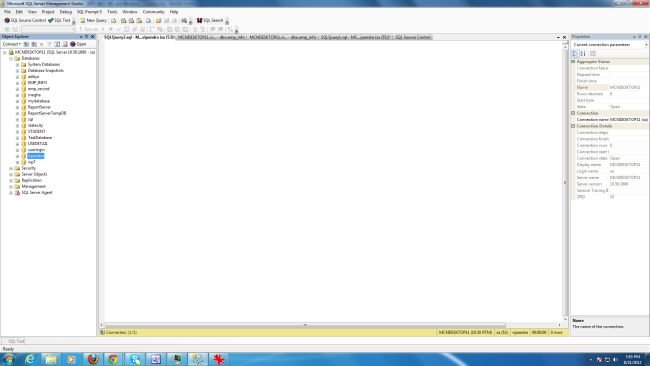
Step 2 : Expend database and select database => Right click on Table => Then click on Edit Top 200 Rows :
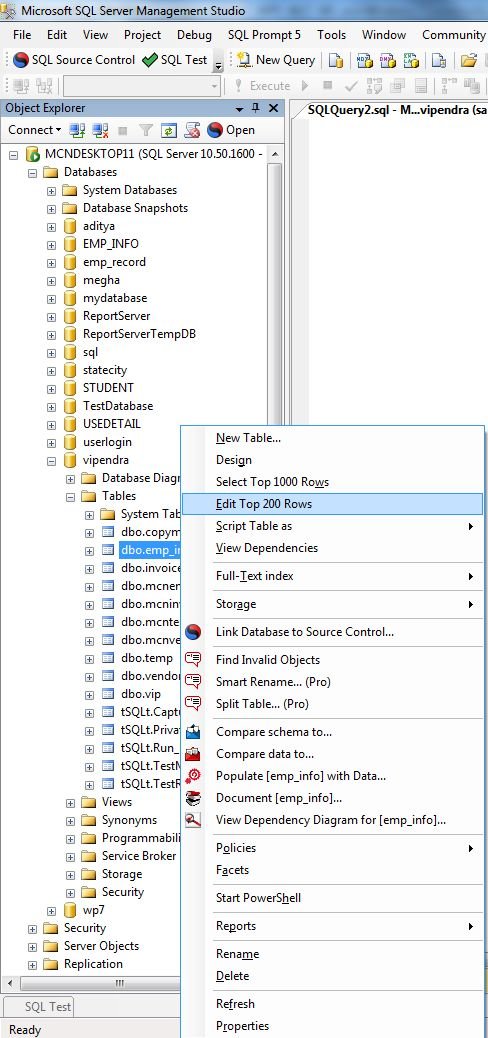
Step 3 : A new window appear in right side, we see here all data inserted in table :
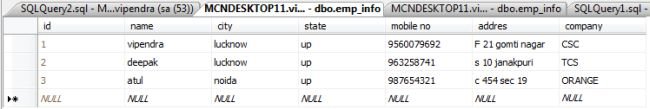
Step 4 : Now we edit data into table, we edit name in last row, we change it atul to prveen :
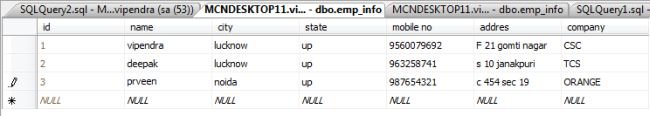
Step 4 : Now we see data into table :