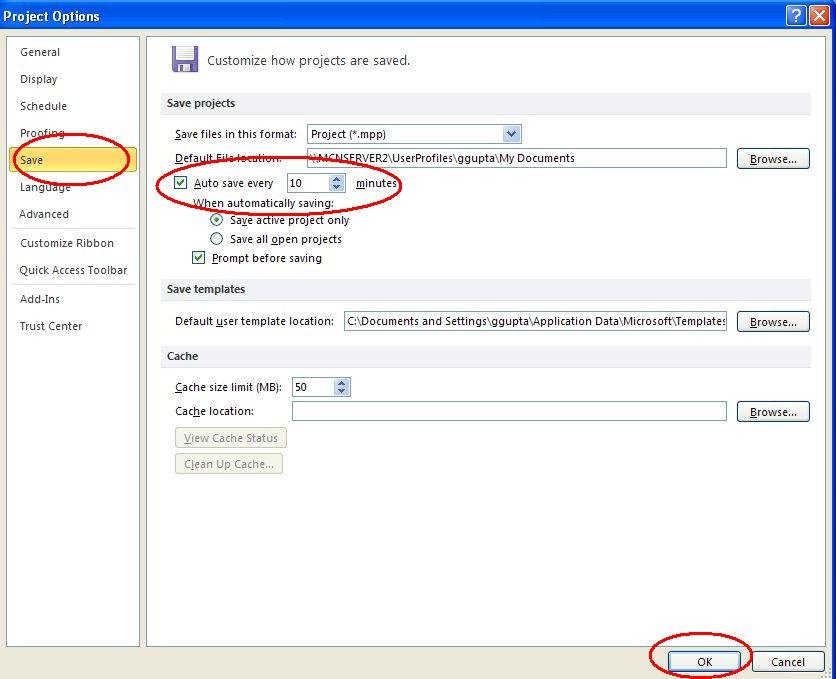Set Automatic Save Option In Project 2010
This article shows how to set automatic save option in Project 2010.
Introduction
Process to set automatic save option in Project 2010 is given below.
Step 1
Click the Help tab on the File Tab.

Step 2
Click options (in center pane).
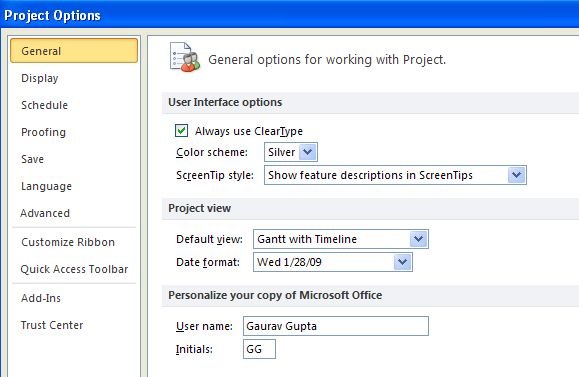
Step 3
In the Project Options dialog click Save (in left pane), then check the Auto save every check box and use 10 minutes then click OK.