Masked TextBox in WPF using VB.NET
In this article I am going to show how we can create a masked textbox in WPF.
While taking input from the user it's very necessary that user should type input in correct datatype, mean if integer value required then user should type integer value and if string required then should type string. In WPF I am going to show how we can bound user to do that, by masking textbox.
This is my XAML code:
<Window x:Class="Window1"
xmlns="http://schemas.microsoft.com/winfx/2006/xaml/presentation"
xmlns:x="http://schemas.microsoft.com/winfx/2006/xaml"
Title="Window1" Height="300" Width="300">
<Grid>
<TextBlock Height="23" HorizontalAlignment="Left" Margin="98,80,0,0" Name="textBlock1"Text="Enter Value:" VerticalAlignment="Top" >
</TextBlock>
<TextBox Height="23" HorizontalAlignment="Left" Margin="184,80,0,0" Name="textBoxValue"PreviewTextInput="textBoxValue_PreviewTextInput" DataObject.Pasting="textBoxValue_Pasting"VerticalAlignment="Top" Width="120">
</TextBox>
</Grid>
</Window>
Here I use 2 property of TextBox PreviewTextInput="textBoxValue_PreviewTextInput"DataObject.Pasting="textBoxValue_Pasting".
This is XAML.vb code:
Imports System.Collections.Generic
Imports System.Linq
Imports System.Text
Imports System.Windows
Imports System.Windows.Controls
Imports System.Windows.Data
Imports System.Windows.Documents
Imports System.Windows.Input
Imports System.Windows.Media
Imports System.Windows.Media.Imaging
Imports System.Windows.Navigation
Imports System.Windows.Shapes
Class Window1
Private Sub textBoxValue_PreviewTextInput(ByVal sender As Object, ByVal e AsTextCompositionEventArgs)
e.Handled = Not TextBoxTextAllowed(e.Text)
End Sub
Private Sub textBoxValue_Pasting(ByVal sender As Object, ByVal e AsDataObjectPastingEventArgs)
If e.DataObject.GetDataPresent(GetType([String])) Then
Dim Text1 As [String] = DirectCast(e.DataObject.GetData(GetType([String])), [String])
If Not TextBoxTextAllowed(Text1) Then
e.CancelCommand()
End If
Else
e.CancelCommand()
End If
End Sub
Private Function TextBoxTextAllowed(ByVal Text2 As [String]) As [Boolean]
Return Array.TrueForAll(Of [Char])(Text2.ToCharArray(), Function(c As [Char]) [Char].IsDigit(c) OrElse [Char].IsControl(c))
End Function
End Class
When run the application then:
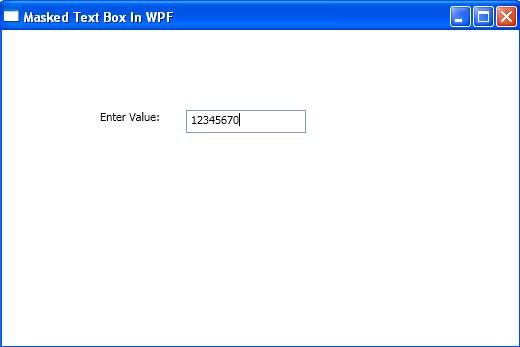
Image 1.
If user try to type string value in this textbox then he/she can't type. Permission only to type int value.