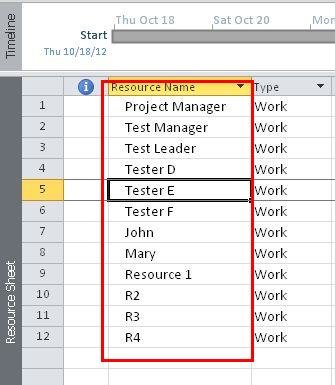Linking Your Project To The New Resource Pool In Project 2010
In this article, I will demonstrate how to link your project to the new resource pool in project 2010.
Introduction
When a Project shares the Pool, all resources will be shown in that Project's Resource Sheet, even if that project doesn't need all of them. Basic process to link your project to the new resource pool is given below.
Step 1
Open the project you have saved as the resources.
Step 2
Open a separate project in which you need to share resources.
Step 3
Select Resource Tab, then Resource Pool and then Share Resources
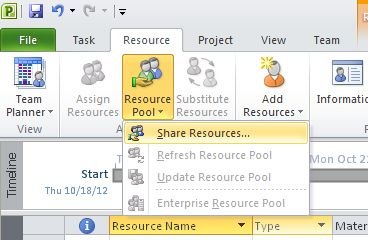
Step 4
Select project from which you want to share resources. Click OK.
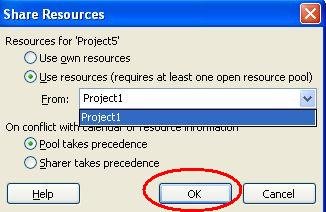
Shared Resources list.