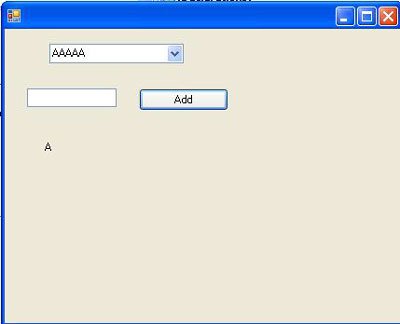How Use Combo Box in VB.Net
In this tutorial we will learn how to use Combo box and how add value in combo box in VB.Net
Here we see how add value on Combo box
Code behind a Program Related to Combo box is
Imports System.Windows.Forms
Public Class ComboBoxAddSelection
Public Shared Sub Main()
Application.Run(New Form1)
End Sub
End Class
Public Class Form1
Inherits System.Windows.Forms.Form
Public Sub New()
MyBase.New()
InitializeComponent()
End Sub
Protected Overloads Overrides Sub Dispose(ByVal disposing As Boolean)
If disposing Then
If Not (components Is Nothing) Then
components.Dispose()
End If
End If
MyBase.Dispose(disposing)
End Sub
Friend WithEvents ComboBox1 As System.Windows.Forms.ComboBox
Friend WithEvents TextBox1 As System.Windows.Forms.TextBox
Friend WithEvents Button1 As System.Windows.Forms.Button
Friend WithEvents Label1 As System.Windows.Forms.Label
<System.Diagnostics.DebuggerStepThrough()> Private Sub InitializeComponent()
Me.ComboBox1 = New System.Windows.Forms.ComboBox
Me.TextBox1 = New System.Windows.Forms.TextBox
Me.Button1 = New System.Windows.Forms.Button
Me.Label1 = New System.Windows.Forms.Label
Me.SuspendLayout()
'
'ComboBox1
'
Me.ComboBox1.Items.AddRange(New Object() {"AAAAA", "BBBBB", "CCCCC"})
Me.ComboBox1.Location = New System.Drawing.Point(48, 16)
Me.ComboBox1.Name = "ComboBox1"
Me.ComboBox1.Size = New System.Drawing.Size(144, 21)
Me.ComboBox1.TabIndex = 0
Me.ComboBox1.Text = "Select"
'
'TextBox1
'
Me.TextBox1.Location = New System.Drawing.Point(24, 64)
Me.TextBox1.Name = "TextBox1"
Me.TextBox1.Size = New System.Drawing.Size(96, 20)
Me.TextBox1.TabIndex = 1
Me.TextBox1.Text = ""
' 'Button1
'
Me.Button1.Location = New System.Drawing.Point(144, 64)
Me.Button1.Name = "Button1"
Me.Button1.Size = New System.Drawing.Size(96, 24)
Me.Button1.TabIndex = 2
Me.Button1.Text = "Add"
'
'Label1
'
Me.Label1.Location = New System.Drawing.Point(40, 120)
Me.Label1.Name = "Label1"
Me.Label1.Size = New System.Drawing.Size(168, 24)
Me.Label1.TabIndex = 3
Me.Label1.Text = "Select"
'
'Form1
'
Me.AutoScaleBaseSize = New System.Drawing.Size(5, 13) Me.ClientSize = New System.Drawing.Size(264, 182)
Me.Controls.Add(Me.Label1)
Me.Controls.Add(Me.Button1)
Me.Controls.Add(Me.TextBox1)
Me.Controls.Add(Me.ComboBox1)
Me.ResumeLayout(False)
End Sub
Private Sub Button1_Click(ByVal sender As System.Object, ByVal e As System.EventArgs) Handles Button1.Click
ComboBox1.Items.Add(TextBox1.Text)
TextBox1.Text = ""
End Sub
Private Sub ComboBox1_SelectedIndexChanged(ByVal sender As System.Object, ByVal e As System.EventArgs)
Handles ComboBox1.SelectedIndexChanged
Select Case ComboBox1.SelectedIndex
Case 0
Label1.Text = "A"
Case 1
Label1.Text = "B"
Case 2
Label1.Text = "C"
End Select
End Sub
End Class
Output of the application