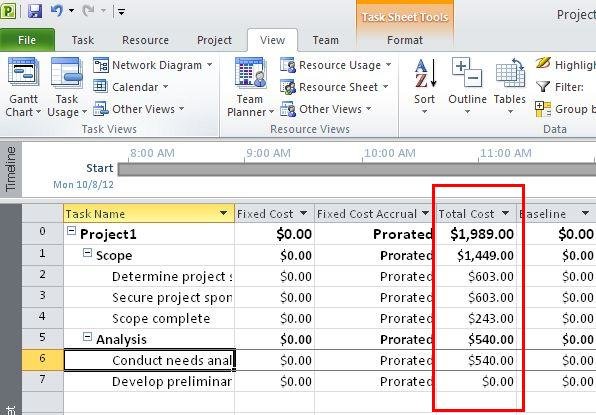How To View Cost Information Per Task In Project 2010
In this article, I will demonstrate how to find the cost per task in project 2010.
Introduction
Basic process to find the total cost per task in project 2010.
Step 1
Click the View Tab. Click the Gantt Chart and select more views in drop-down list.
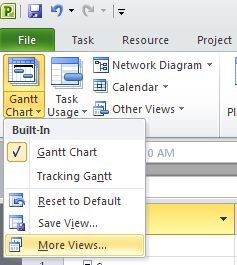
Step 2
In the Views list select Task Sheet and click Apply.
Step 3
Within View Tab, click Tables and select Cost tab.
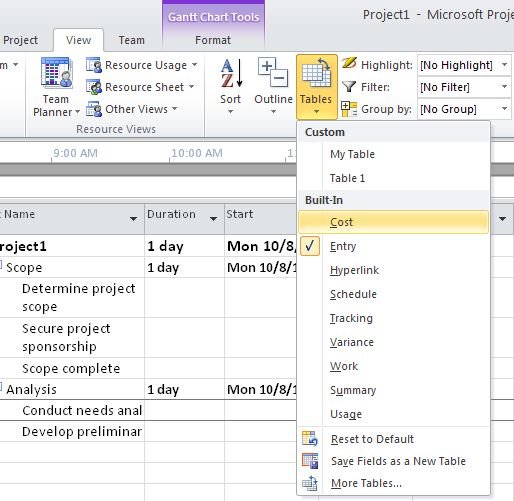
Step 4
Total Cost column will be displayed.