How to use Session Web storage in HTML5
In this article, I will go to explain Session Web storage in HTML5.
Session Web Storage in HTML5
-
Session Storages an attribute of DOM defined in HTML5.
-
Session storage is per-page-per-window and is limited to the lifetime of the window.
-
Session Storage object does not persist cookies.
-
Session Storage is a simple map constructed with Key value pairs
-
Session Storage is global object in JavaScript, to be more specific it is a sub-object of window
-
Session Storages an object of type Storage that represents a storage space defined as an attribute of each window.
-
Session Storage is designed for scenarios where the user is carrying out a single transaction, but could be carrying out multiple transactions in different windows at the same time.
-
Session Storage will be allow access data to any page from the same site opened in that window and as soon as you close the window, session would be lost.
-
Session Storage can store megabytes of values, the exact size depends on the browser implementation. For IE8 it is 10 MB.
-
HTML5 introduces the sessionStorage attribute which would be used by the sites to add data to the session storage
Properties of Session Storages
dataStore.setItem('key','value');
dataStore.getItem('key');
dataStore.removeItem('key')
- Clearing the entire object
dataStore.clear();
dataStore.length;
Example
Following example is the Session storage.
<!DOCTYPE HTML>
<html>
<body>
<script type="text/javascript">
if (sessionStorage.hits)
{
sessionStorage.hits = Number(sessionStorage.hits) + 1;
}
else
{
sessionStorage.hits = 1;
}
document.write("Total Number of Hits :" + sessionStorage.hits);
</script>
<p>Refresh the page and count the total number of hits</p>
<p>Close the window and open it again and check the result.</p>
</body>
</html>
|
Output
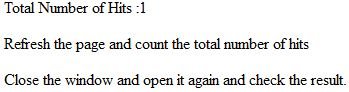
Further Readings
You may also want to read these related articles :
Ask Your Question
Got a programming related question? You may want to post your question here
Programming Answers here