How to use Number object in JavaScript
In this article I am going to explain about Number object in JavaScript.
JavaScript Number object
In JavaScript Number object use to converts the object argument in a number that represents the object's . If the value can not be converted to a legal number then its will display NaN. There are several properties and that use in Number object.
Number object properties
- Constructor - Its return by which create the Number object prototype.
- MAX VALUE - Its return largest number possible in JavaScript.
- MIN VALUE - Its return smallest number possible in JavaScript.
- NEGATIVE INFINITY - Represents negative infinity
- POSITIVE INFINITY - Represents infinity
- Prototype - Add properties and method to object.
Number object method
- toExponential() - Its convert number in exponential notation.
- toFixed() - Formats a number with x numbers of digits after the decimal point
- toprecication() - Formats a number to x length
- toString() - Convert number in string format.
- valueOff() - Returns the primitive value of a Number object
Example:-
|
<html>
<head>
<script type="text/javascript">
function Myfun() {
var str1 = new Boolean(true);
var str2 = new Boolean(false);
var str3 = new Date();
var str4 = new String("299");
var str5 = new String("896 54667");
document.write(Number(str1) + "<br />");
document.write(Number(str2) + "<br />");
document.write(Number(str3) + "<br />");
document.write(Number(str4) + "<br />");
document.write(Number(str5) + "<br />");
}
</script>
</head>
<body>
<button onclick="Myfun()">
Click</button>
</body>
</html>
|
Output
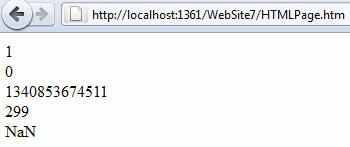
Further Readings
You may also want to read these related articles :here
Ask Your Question
Got a programming related question? You may want to post your question here
Programming Answers here