How to use HTML Append Method in JQuery
This article describe about HTML Append Method in JQuery.
HTML append() method in jQuery
The append method is used to insert an element on the selected position.
This append method add the element at the end position of the selected element.
The Append method and AppendTo method both are same thing but the syntax will be different.
Syntax
|
$(selector).append(content)
|
Example
|
<!DOCTYPE html>
<html>
<head>
<script type="text/javascript" src="jquery.js"></script>
<script type="text/javascript">
$(document).ready(function ()
{
$("button").click(function ()
{
$("p").append(" <b>Hello !</b>");
});
});
</script>
</head>
<body style ="background-color:red">
<p>This is a JQuery.</p>
<p>This is HTML.</p>
<button>Insert content at the end of each p element</button>
</body>
</html>
|
Output1
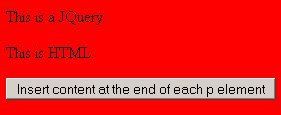
Output2
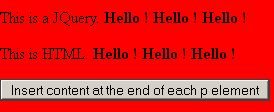
Using a Function
We use a function to insert specified content at the end of the selected elements.
Syntax
|
$(selector).append(function(index,html))
|
You may also want to read these related articles here
Ask Your Question
Got a programming related question? You may want to post your question here
Programming Answers here