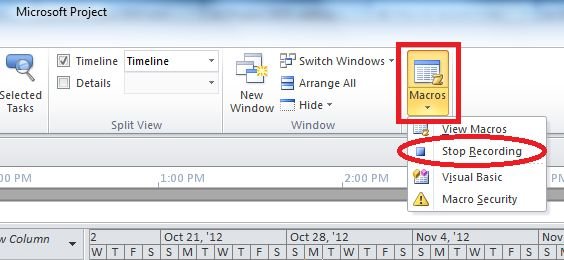How To Record A Macro In Project 2010
This article explains how to record a macro in Project 2010.
Introduction
A macro is used for the computer program which is used to execute the series of instruction. A macro is utilized for something which is repetitive in nature. Process for record a macro in Project 2010 is given below.
Step 1
Click the View tab to show the View ribbon.
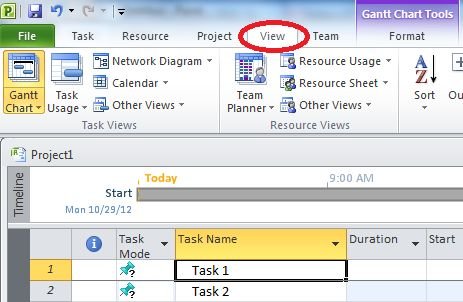
Step 2
In the macros section of the View ribbon, click on the macros pick list button and select the Record Macro option.
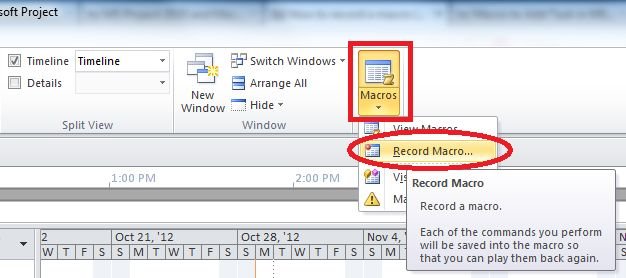
Step 3
In the record macro dialog, enter the name for the macro in the Macro Name Field and do not use any spaces in the name.
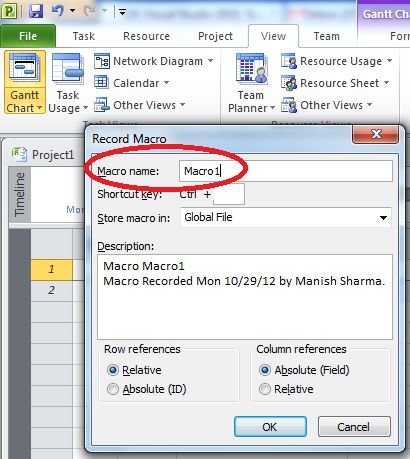
Step 4
Click the store Macro in Pick list and choose the location in which you want to save your recorded macro.
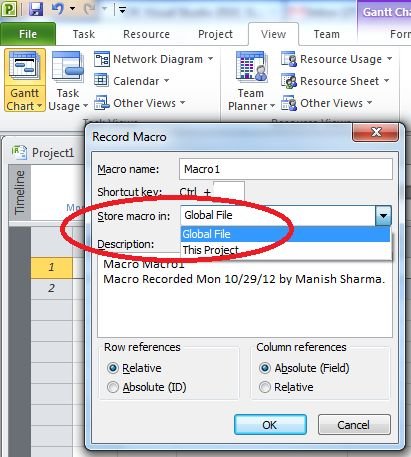
Step 5
In the description field, enter an optional description.
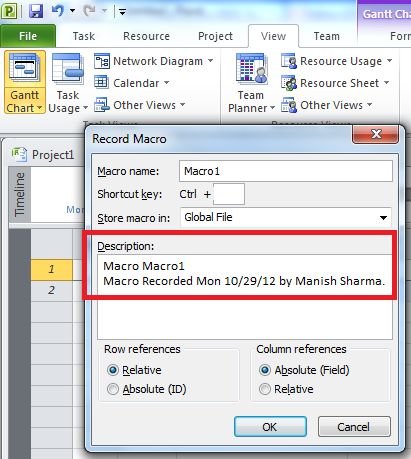
Step 6
Click the OK button.
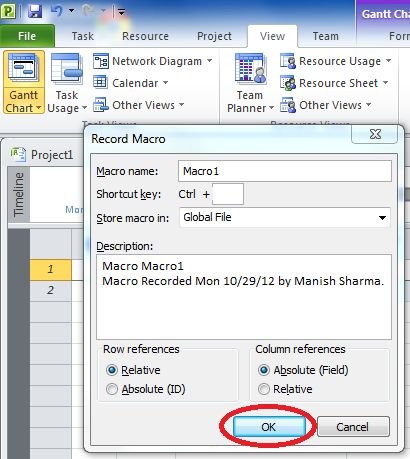
Step 7
Perform the actions you want to record in the macro.
Step 8
Now pick the macros pick list button and select the Stop Recording option.