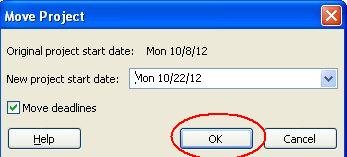How To Move Project Date In Project 2010
This article shows how to move project in Project 2010.
Introduction
It adjusts the start and finish dates for all tasks based on the new project start date. Process for moving project date in Microsoft Project 2010 is given below.
Step 1
On the Project tab, click on Move Project.
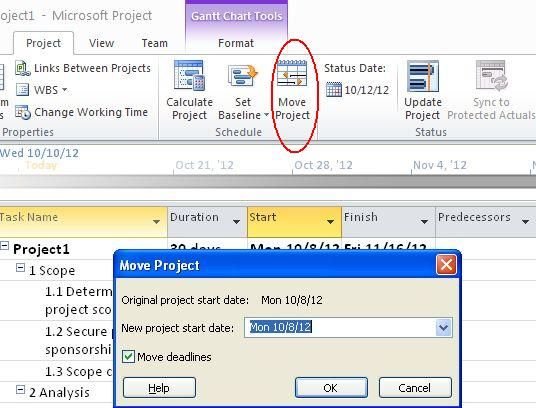
Step 2
Select the date from which you want to start.
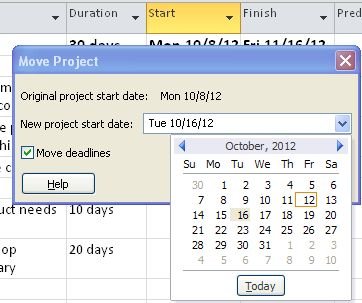
Step3
Click OK to confirm.